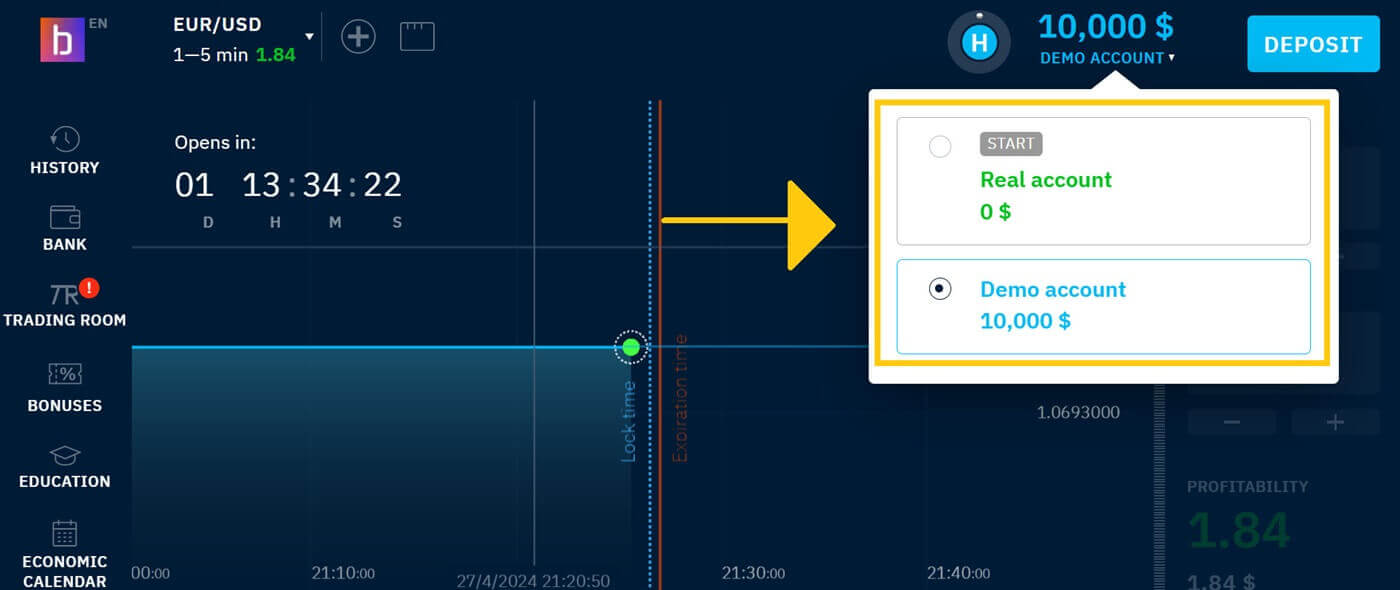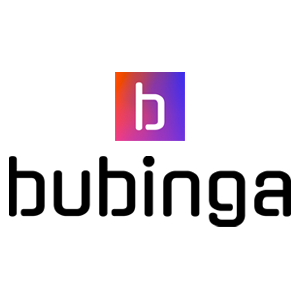Bubinga Demo Account
In the rapidly evolving landscape of financial markets, gaining hands-on experience and honing trading skills are essential for success. One effective way to achieve this is by opening a demo account on Bubinga. This article explores the advantages of utilizing a demo account and guides readers through the process of setting up an account on Bubinga's trading platform.

How to Open a Demo Account on Bubinga with Email
Simply follow these instructions to create a Bubinga demo account:1. Go to the Bubinga website using your favorite web browser. You will provide some personal information on the registration page. This frequently consists of:
- Enter a secure password together with your email address.
- Select the currency you want to deposit.
- Check the box to accept Bubinga’s privacy policy after reading it over.
- Choose "OPEN AN ACCOUNT FOR FREE" from the menu.

2. To get a bonus, provide your phone number and full name.
Attention: Please make sure the data in this part corresponds to the data in your passport. This is necessary for additional verification and revenue extraction.
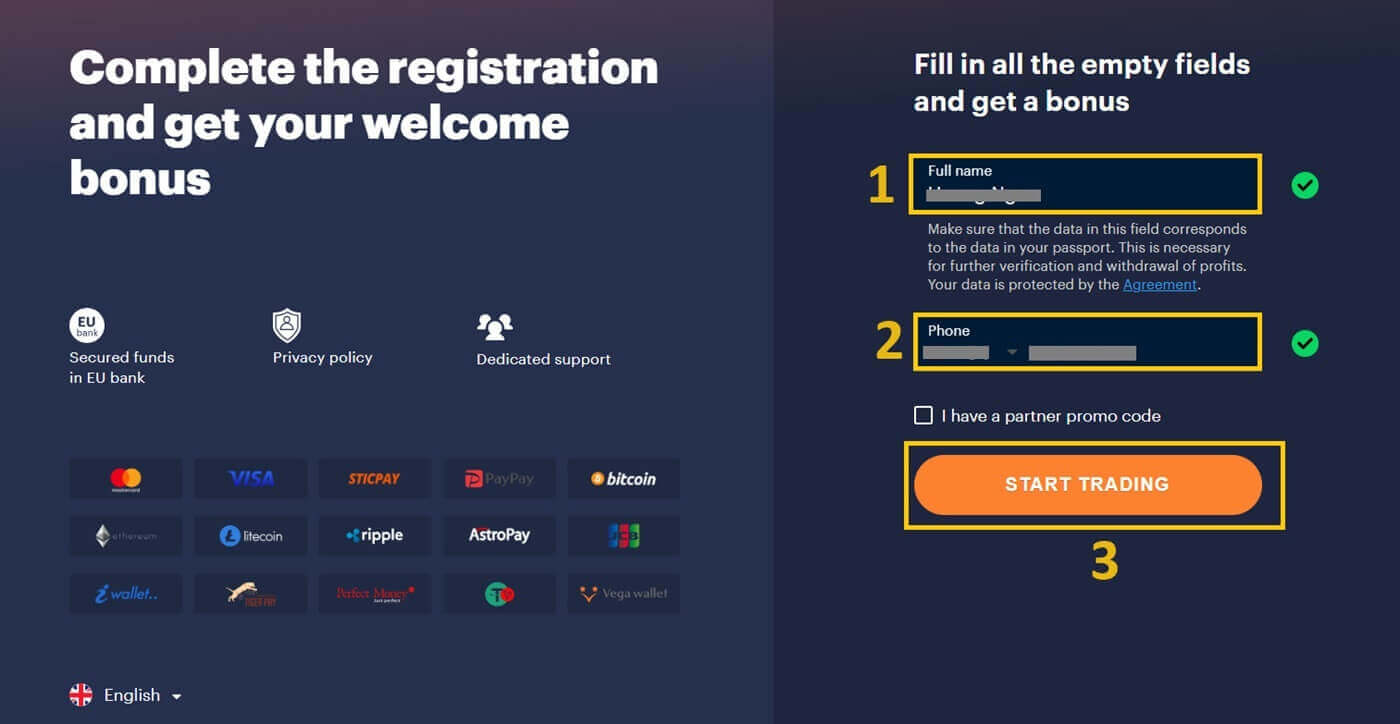
3. Bubinga will email your provided address with a verification email once you have entered your personal information. Examine your mailbox and click the email verification link. This process ensures you can access your email address and confirm its validity.
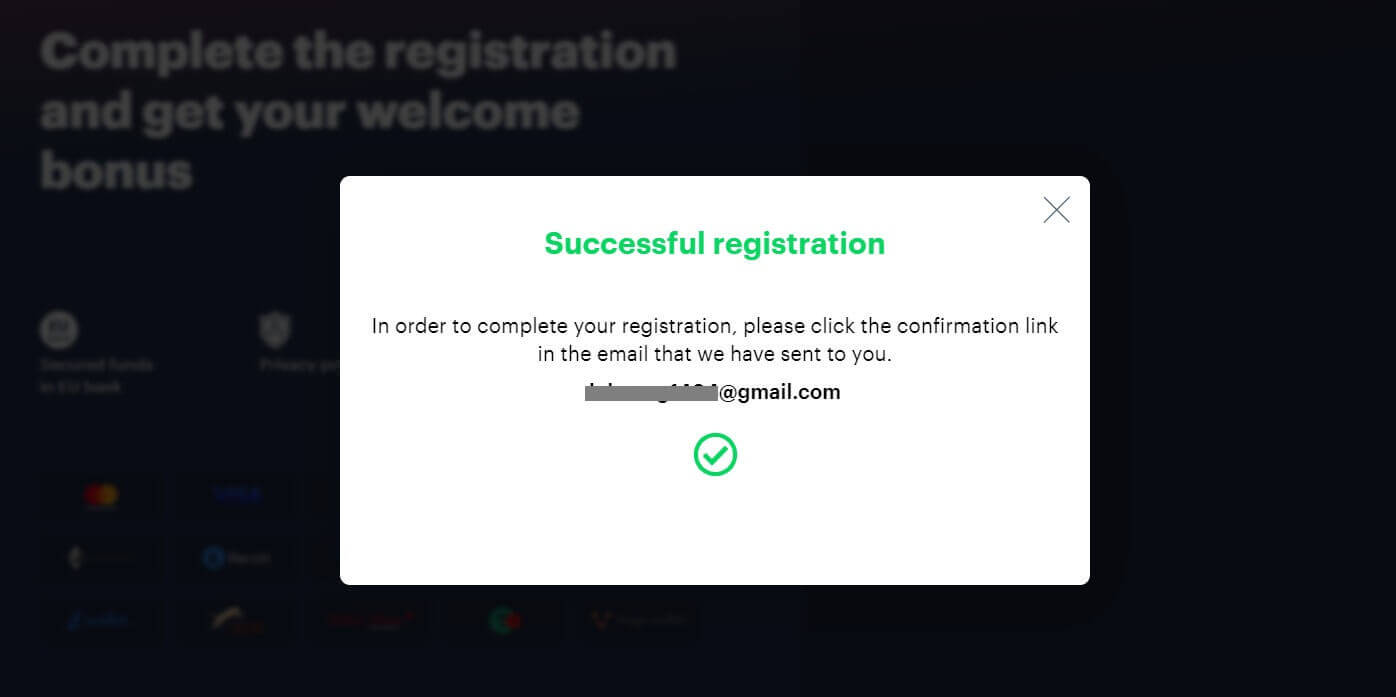
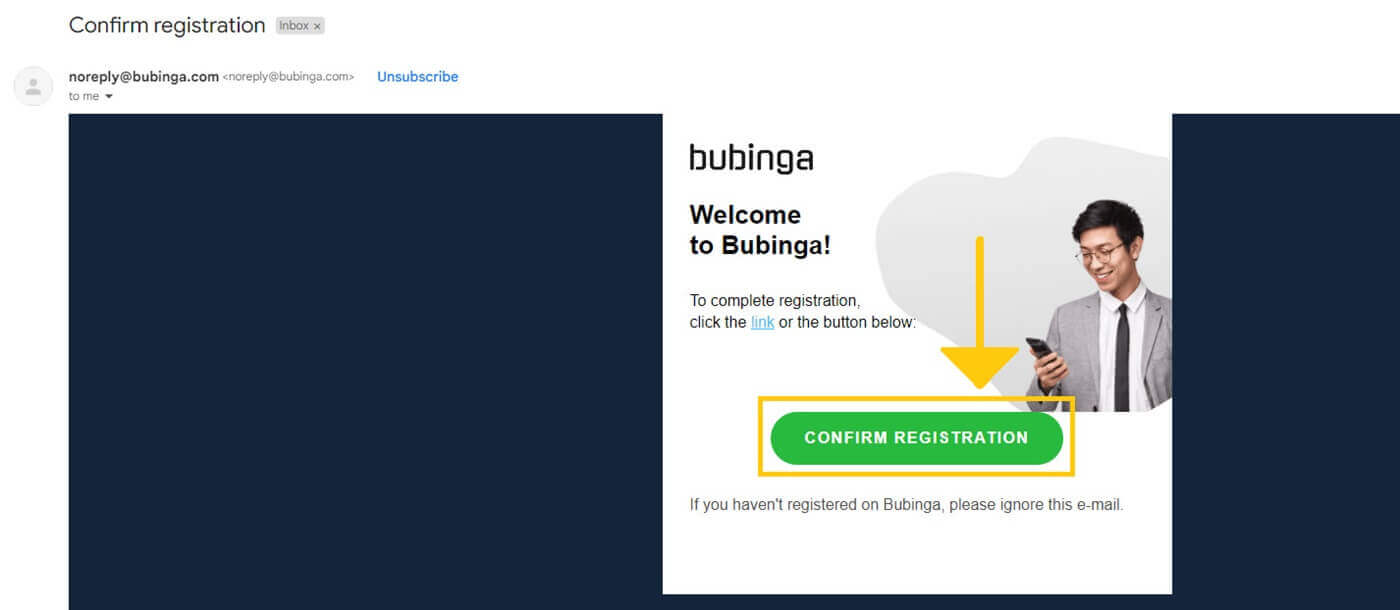
Best wishes! Your registration was successful.
With the help of Bubinga’s demo account, users can test out trading methods, become accustomed to the platform’s layout, and gain confidence in their trading choices without having to worry about losing real money. $10,000 is available in your demo account.
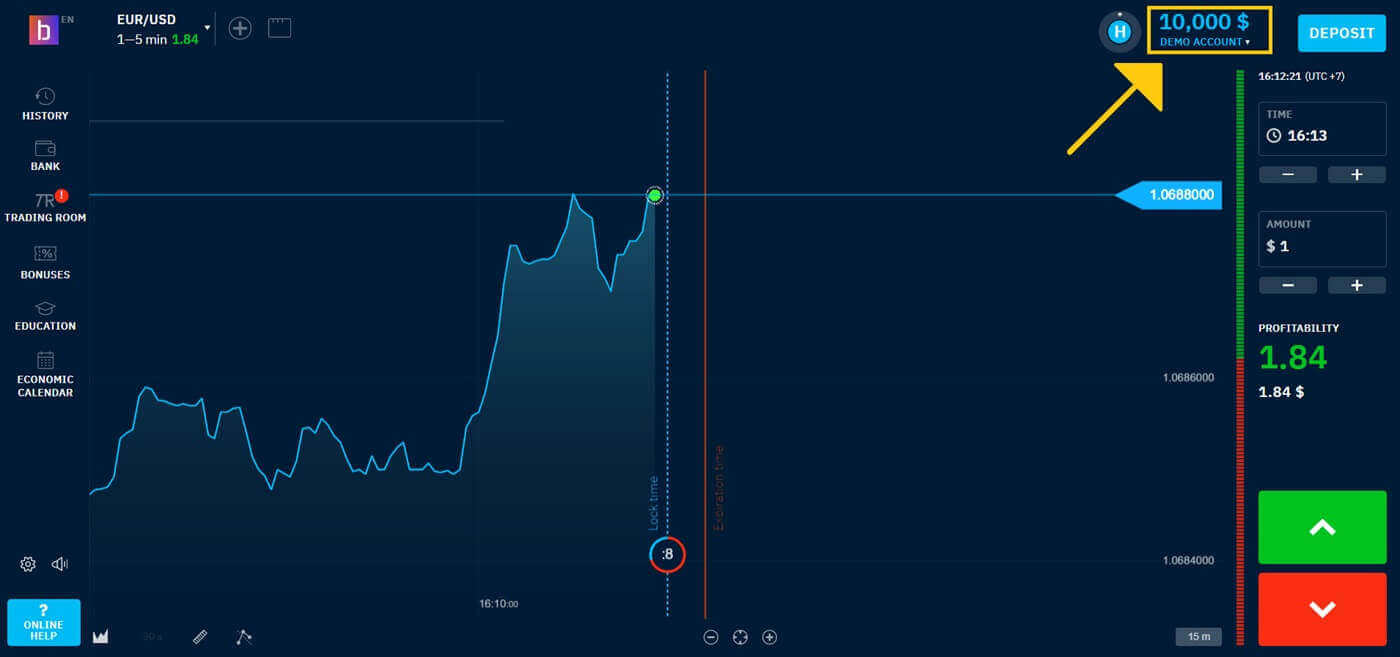
After making a deposit, you may trade on a real account by selecting "Deposit" in the top right corner of the screen (a 10 USD minimum deposit is required).
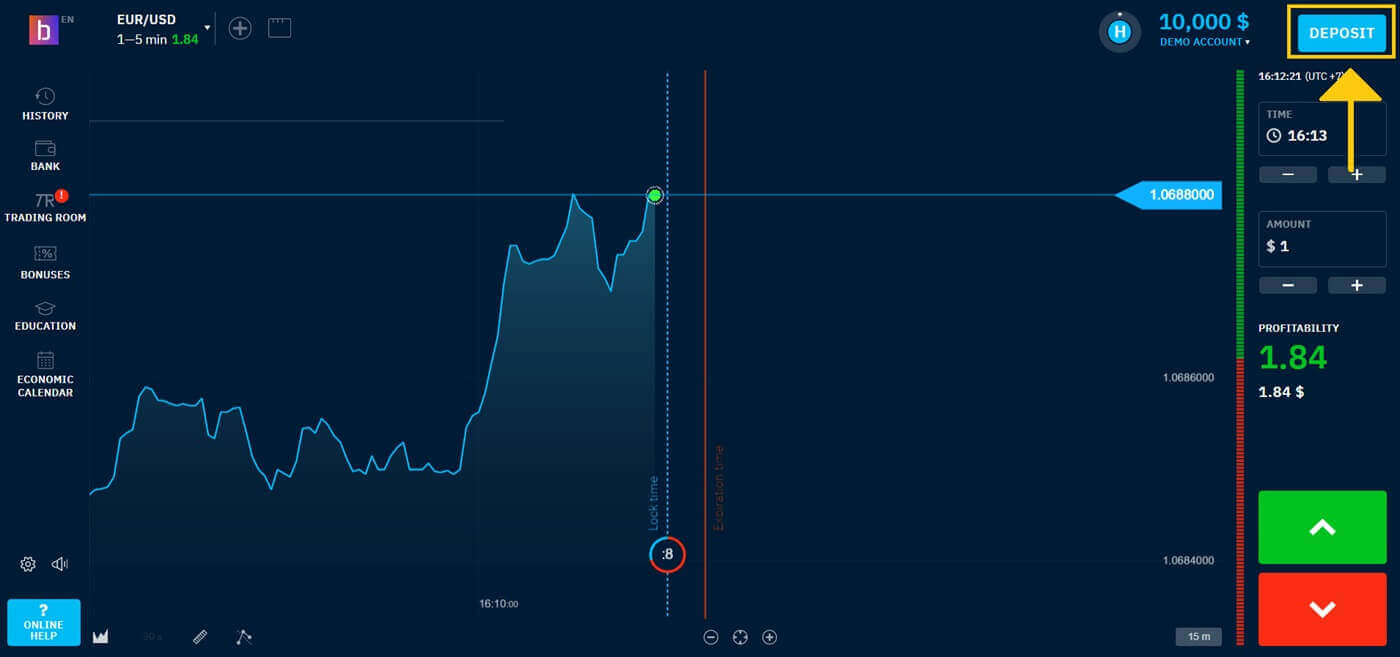
How to Open a Demo Account on Bubinga with Google
Start by carefully following these instructions to create a Bubinga demo account with your Google login credentials:1. You may register on Bubinga using a Google account as well. Launch the browser of your choice and go to the Bubinga website. Click the "Google" button.
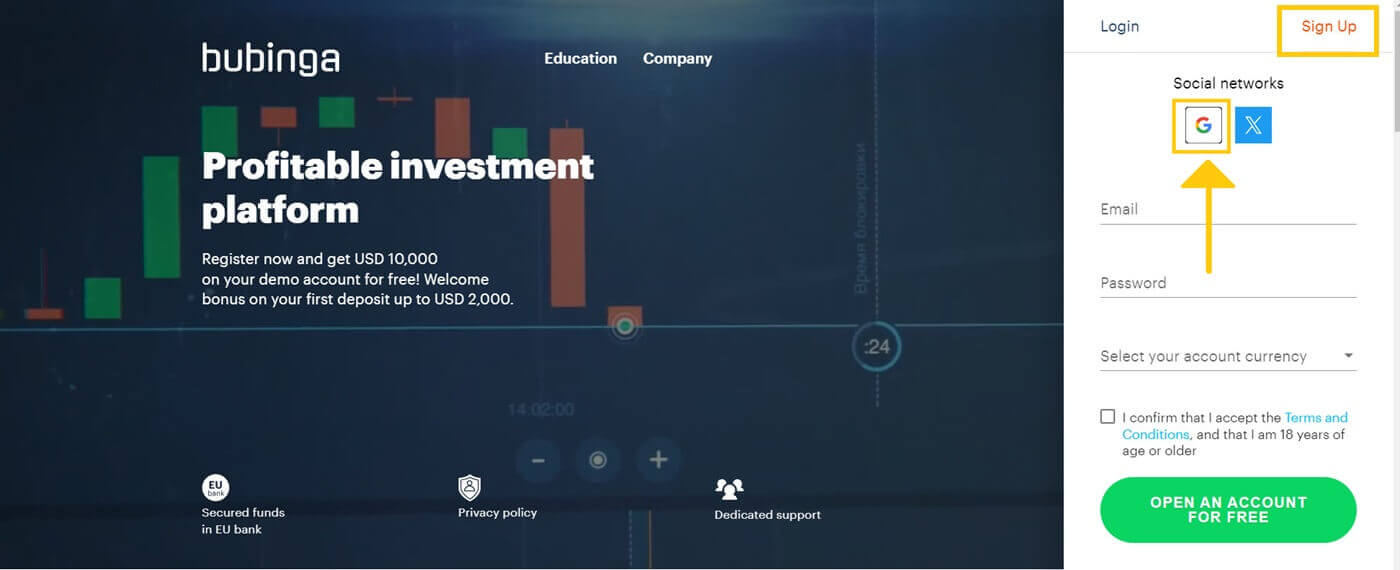
2. After that, you’ll be sent to a Google sign-in screen where you may input your login details. Then, click "Next" after entering your Google account password.
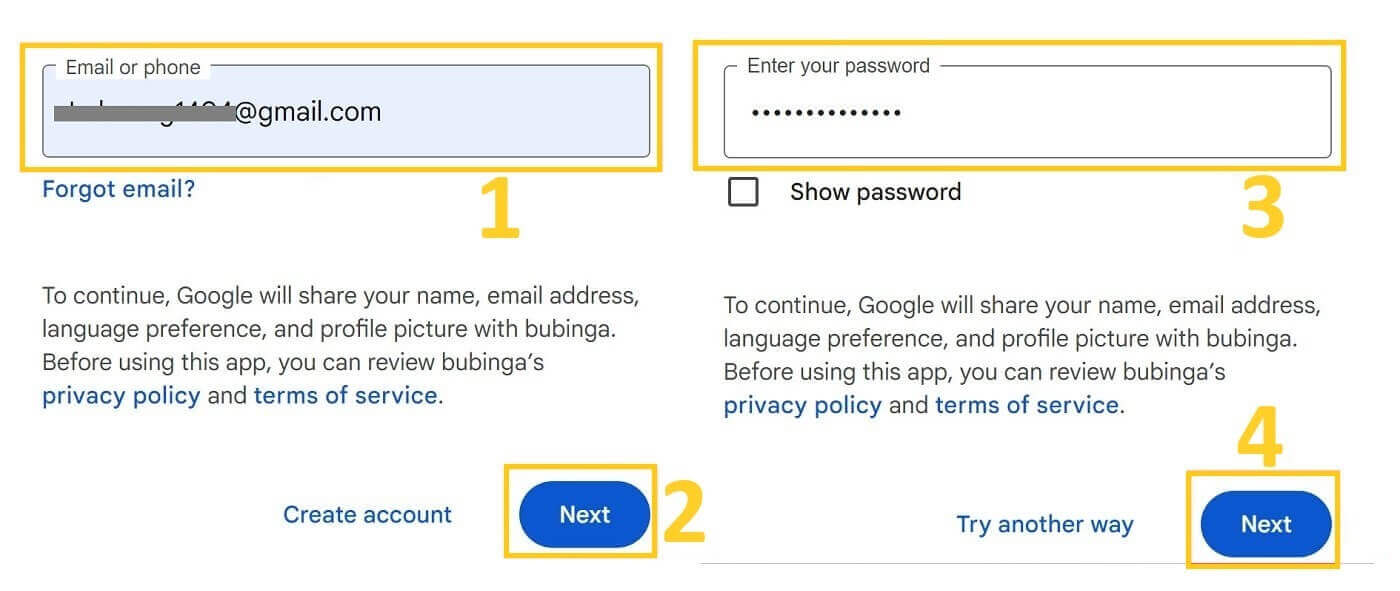
3. To finish the registration process, you must input your information:
- Put your entire name here. Please make sure the data in this area corresponds to the data in your passport.
- Money: Choose the currency for your account.
- Telephone Number: Enter your phone number here.
- Read and agree to the terms of service.
- Select "START TRADING".
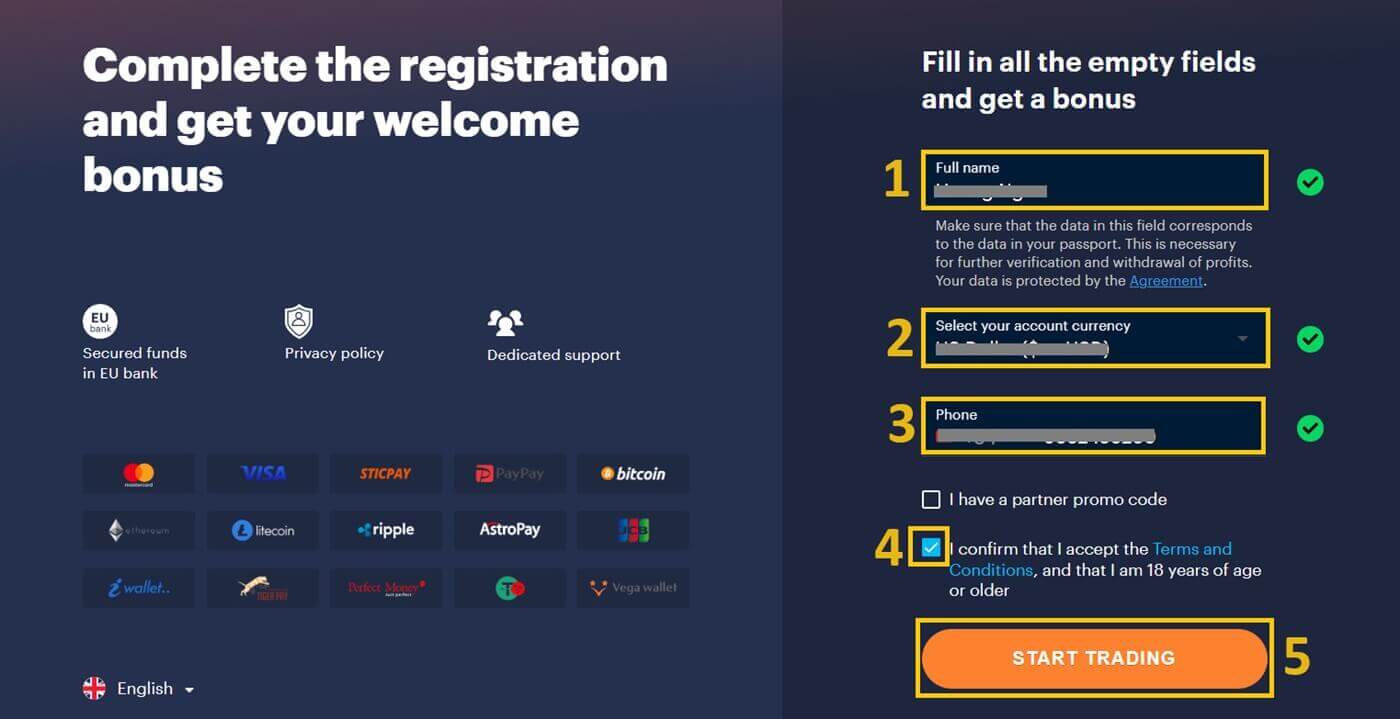
Best wishes! You’ve successfully signed up for a Bubinga Google account. After that, you’ll be brought to your Bubinga dashboard, where you can finish setting up your account, confirming your identification, making a deposit, and begin trading.
The advantages of trading on one of the most sophisticated and user-friendly platforms available are now yours to enjoy.
How to Open a Demo Account on Bubinga with Twitter
It just takes a few simple steps to register your account with Twitter as well:1. Press the Twitter icon.
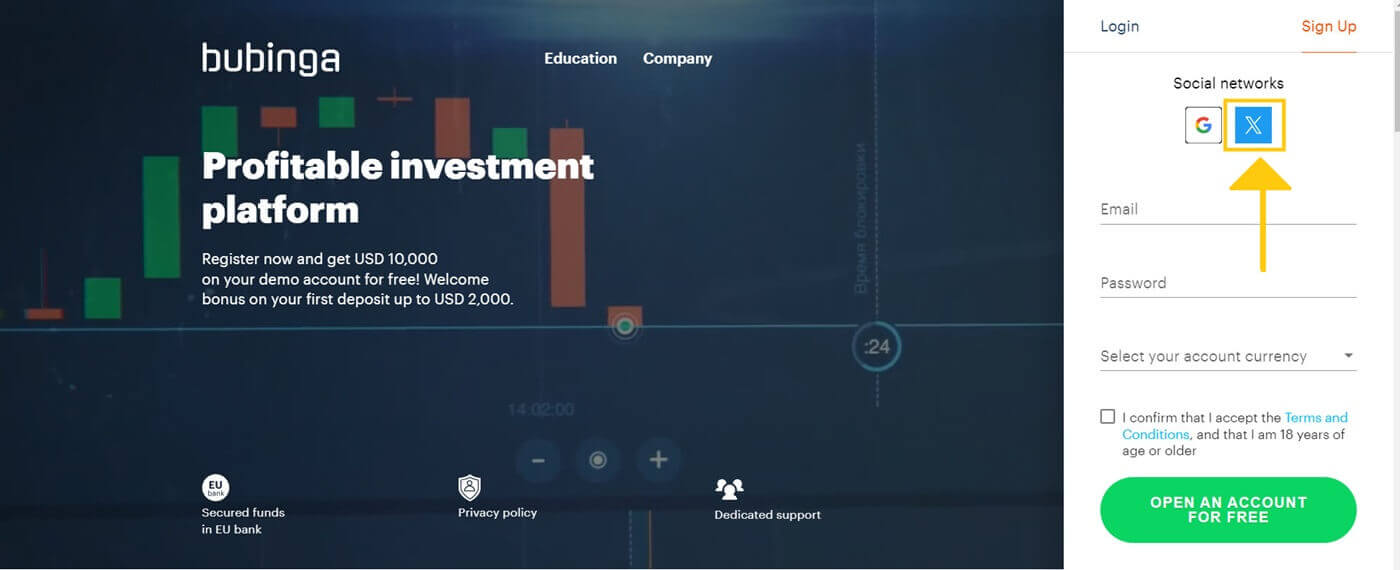
2. When the Twitter login box opens, You will be prompted to enter the email address you used to register for Twitter.
3. Type in your Twitter account’s password.
4. Select "Sign In".
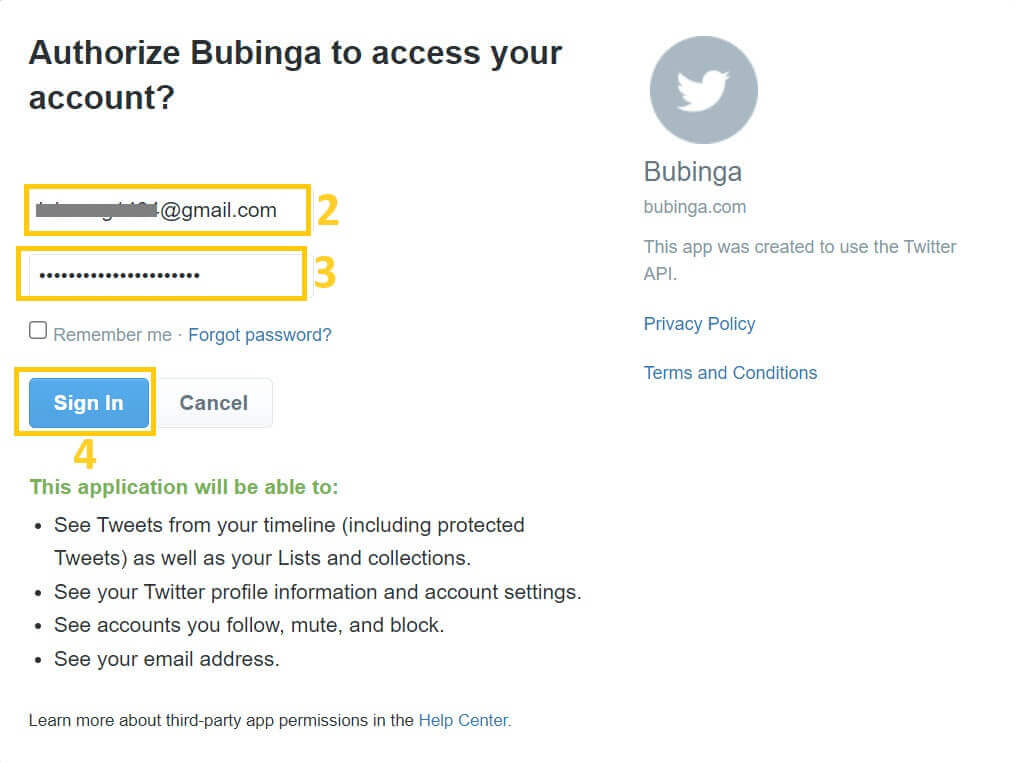
Congratulation! You have registered successfully.
You will then be sent directly to the Bubinga platform.
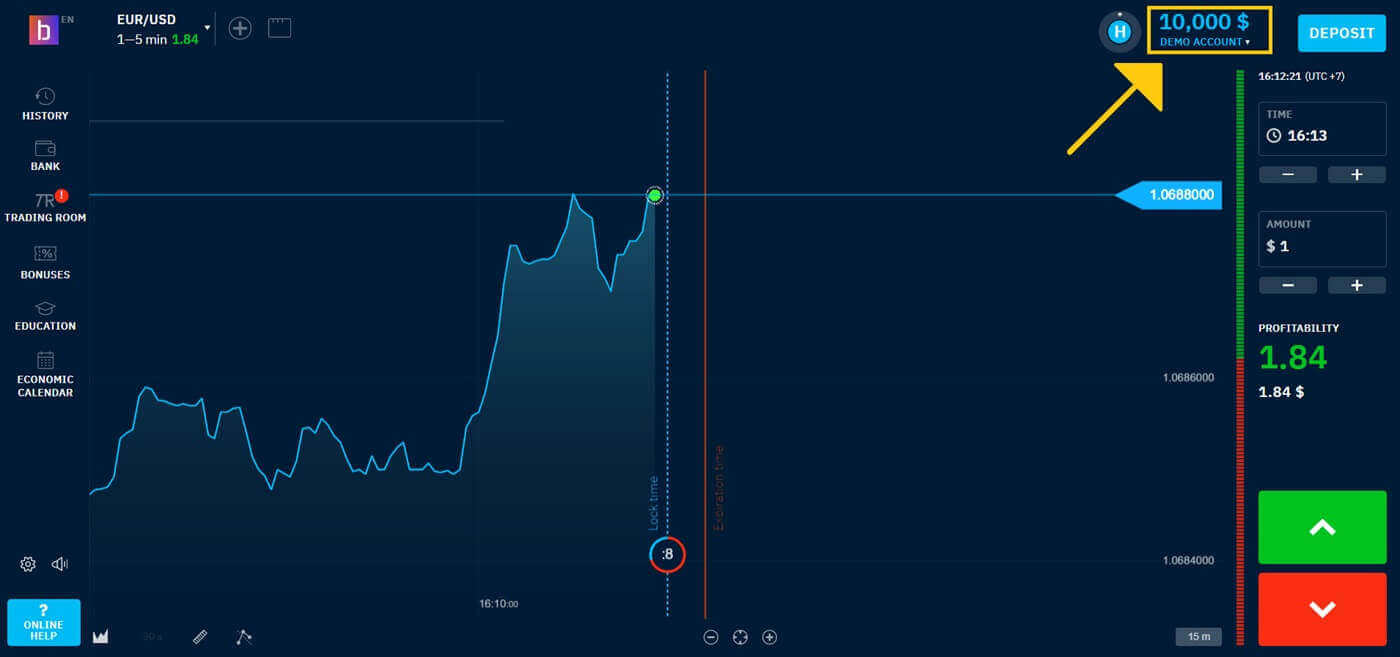
How to Open a Demo Account on the Bubinga App
The Bubinga App’s Benefits: It’s important to comprehend the following advantages of opening a demo account with the Bubinga app before following the instructions:
- Mobile Convenience: You may access your sample account and practice trading while on the road using the app, giving you autonomy and control over your learning experience.
- User-friendly Interface: This program’s basic navigation design makes it easy for both novice and seasoned traders to learn about its possibilities.
- Real-Time Learning: The Bubinga app provides real-time data and market information and allows you to accurately simulate trading scenarios.
Step 1: Go to your device’s App Store and Google Play Store.
Find the Bubinga app by doing a search for "Bubinga".
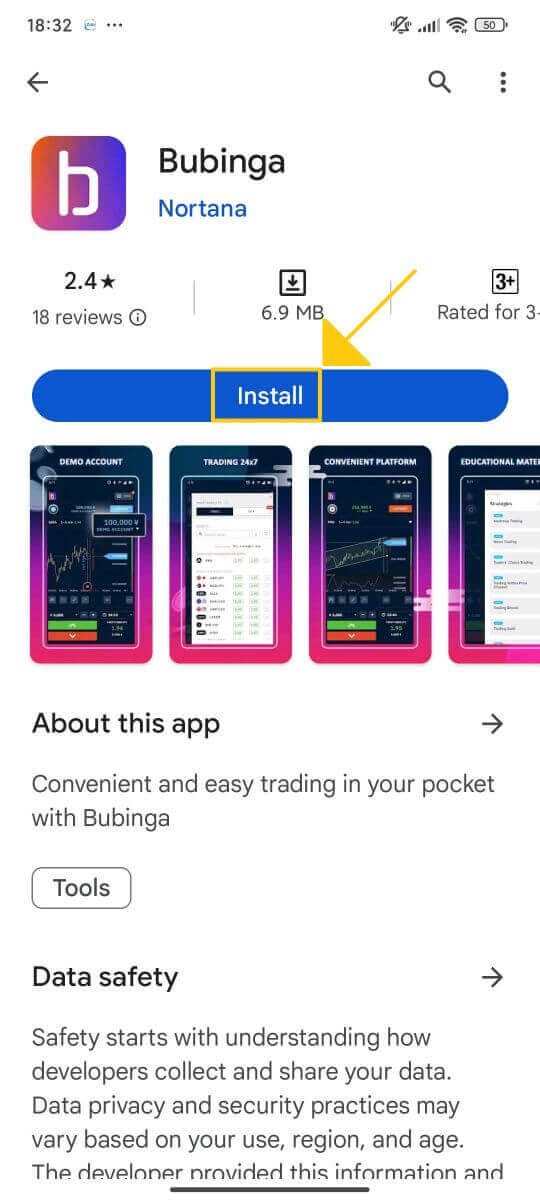
Use this link or the App Store to search for "Bubinga" to get the Bubinga app for iOS. To download, click "Get" after that.
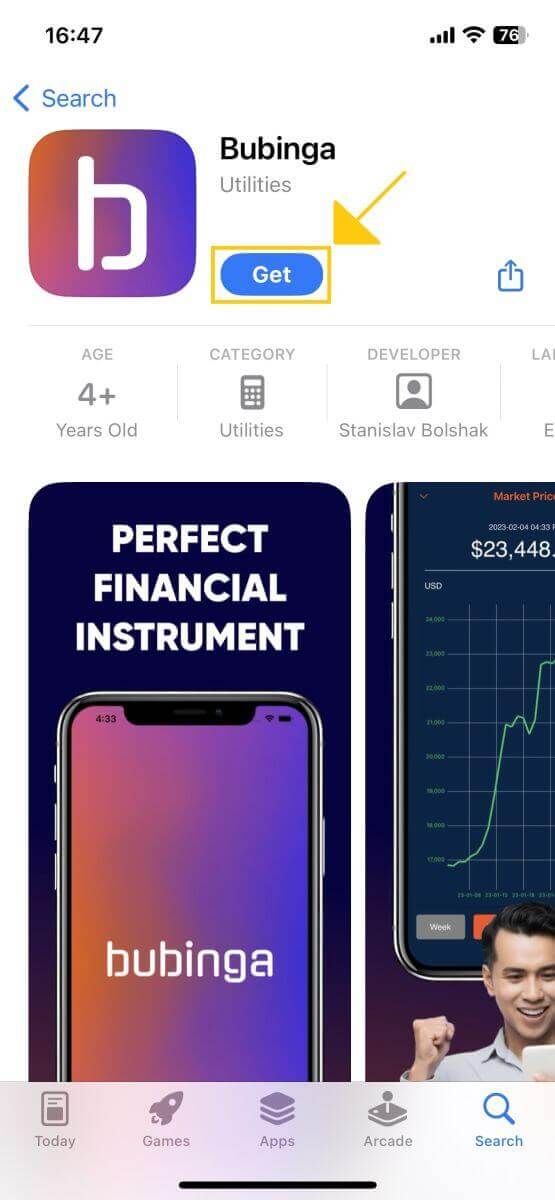
Step 2: Open the application and sign up.
Open the Bubinga app after installation.
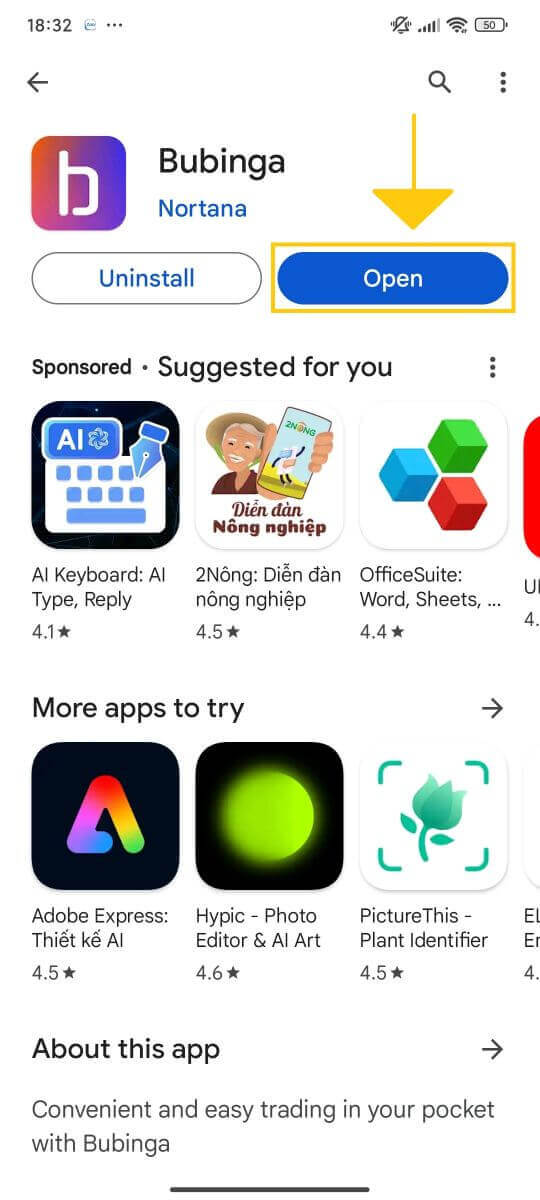
Step 3: Find the App for Registration
Choose the "Create account for free" option from the Bubinga App. This opens the signup page so you can begin the process of creating an account.
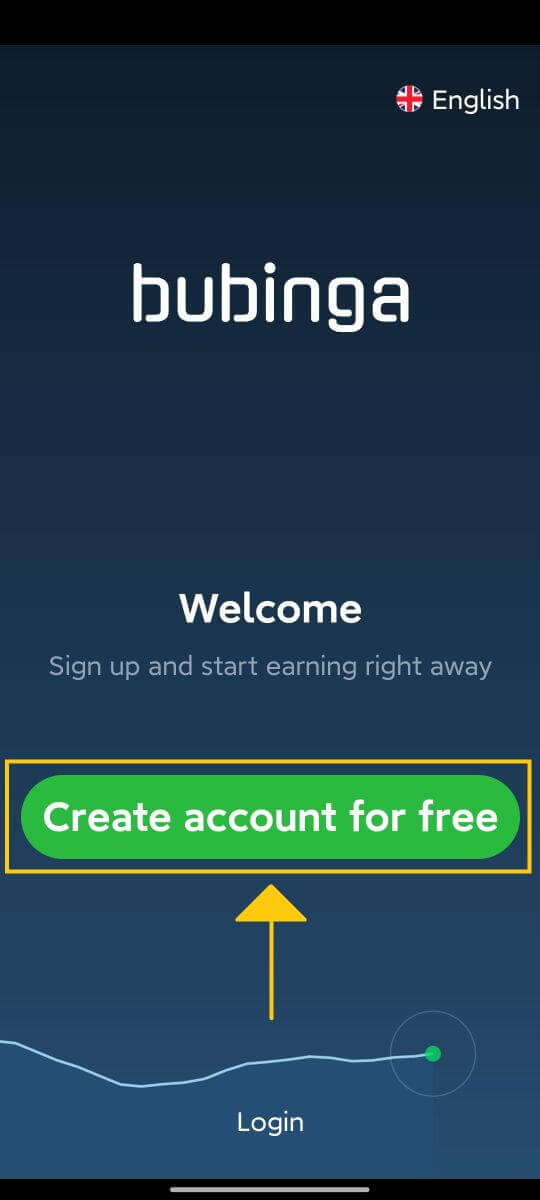
Step 4: Register
You will be able to input your email address, password, and currency on the signup form that opens. To accept the terms and conditions and privacy policy, you must tick the box. Click "Sign up" after that.
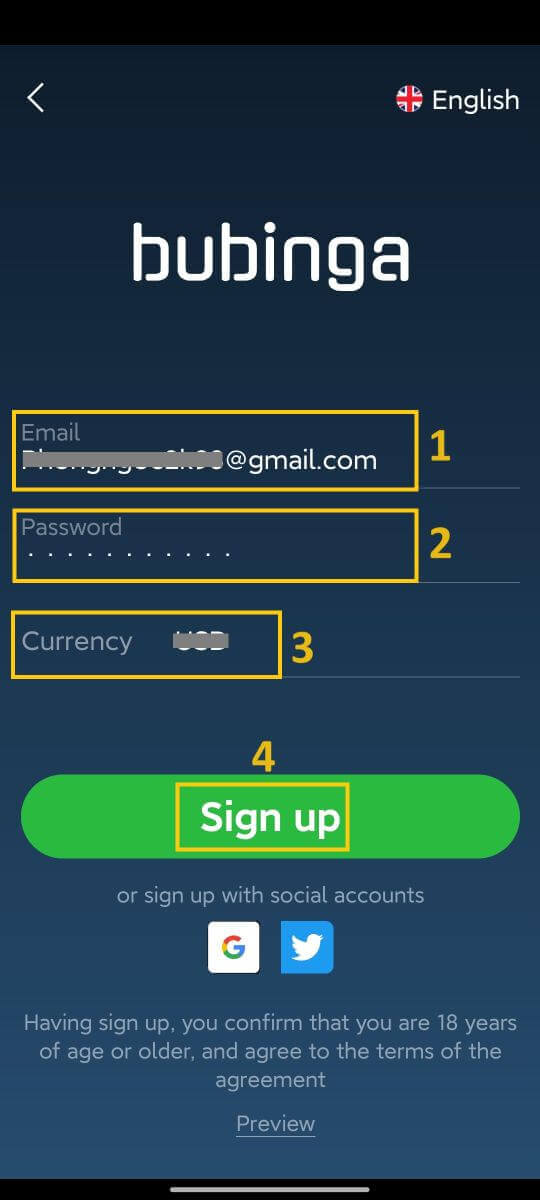
Step 5: Complete this form’s data to receive a bonus.
To get a bonus, provide your full name, phone number, email address, and currency. Click "Start Trading" after that.
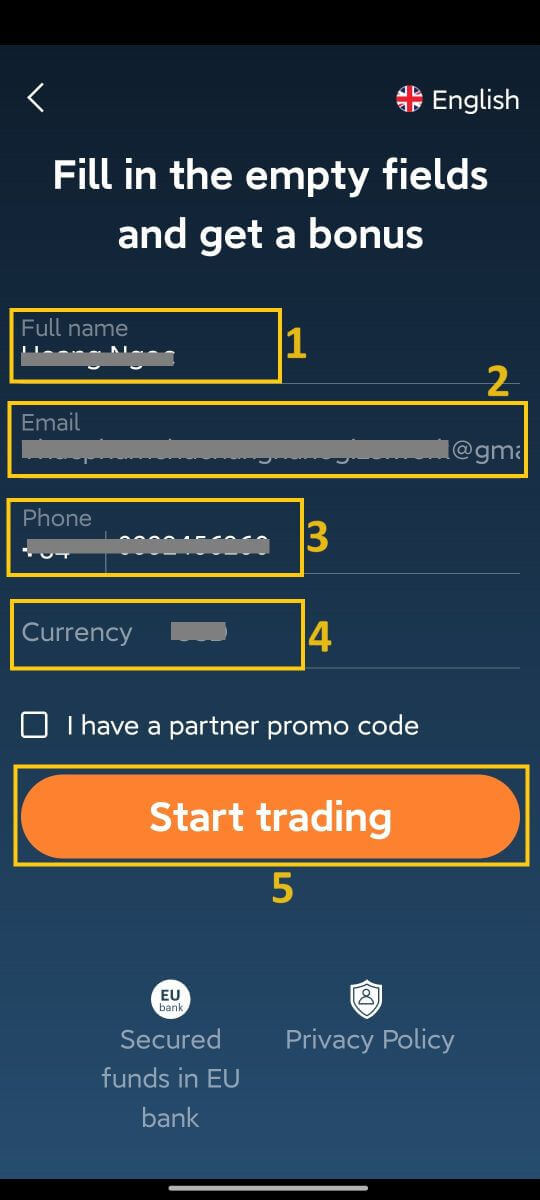
Congratulations! Your Bubinga account has been successfully created. Upon activating your trial account on the Bubinga Android app, take into mind the following advice to optimize your practice sessions:
- Practice Different Techniques: Use the program’s capabilities to try out various trading scenarios and techniques.
- Keep Up: Use the app’s real-time data to keep informed about news and trends in the market.
- Use Educational Materials: To improve your trading expertise, go through any tutorials, guidelines, or educational materials that are offered inside the program.
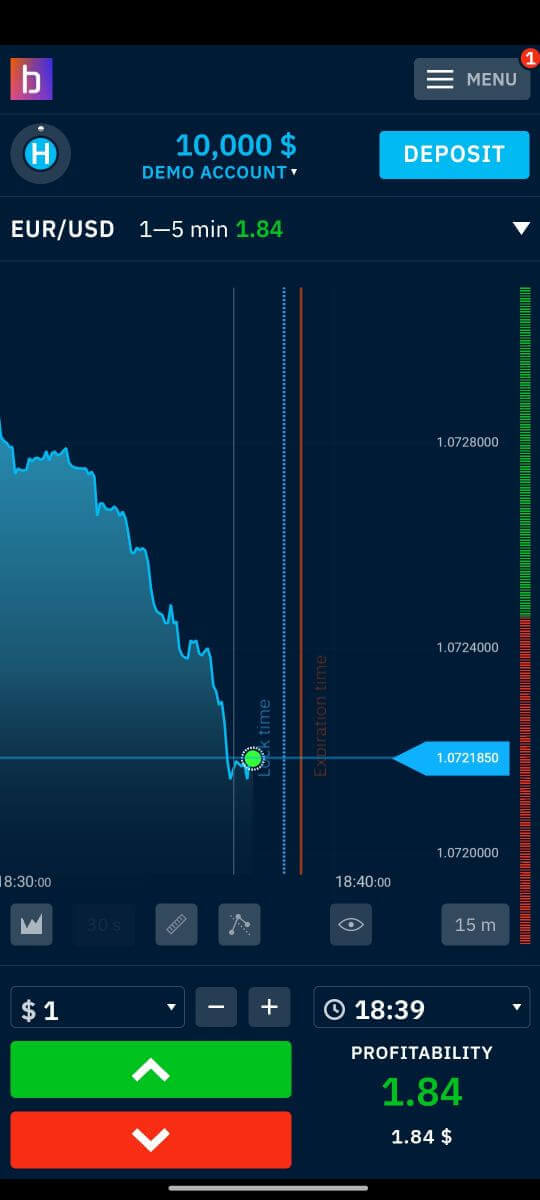
Open Bubinga Demo Account using Mobile Browser
Advantages of Using the Mobile Web to Access the Bubinga Demo Account: It’s important to understand the benefits of using a mobile online Bubinga trial account before beginning the process.
- Flexibility: You may practice trading from anywhere at any time by creating a demo account on the mobile web.
- User-Friendly Interface: Both seasoned traders and beginners will find Bubinga’s mobile web interface easy to use and navigate.
- Convenience: Without requiring you to install any apps, the mobile web platform guarantees rapid access to your sample account.
1. Upon reaching the Bubinga website, search for the "Sign up" link. On the website, this is typically shown prominently.
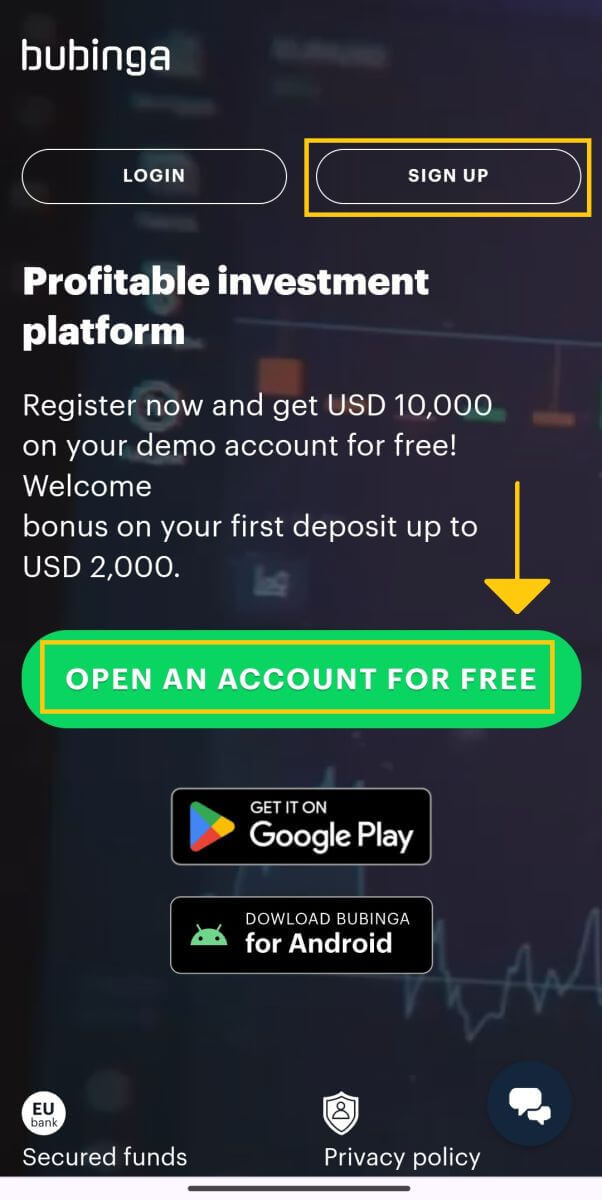
2. After entering your email address, selecting a password, selecting your currency, and accepting the terms and conditions, click "OPEN AN ACCOUNT FOR FREE".
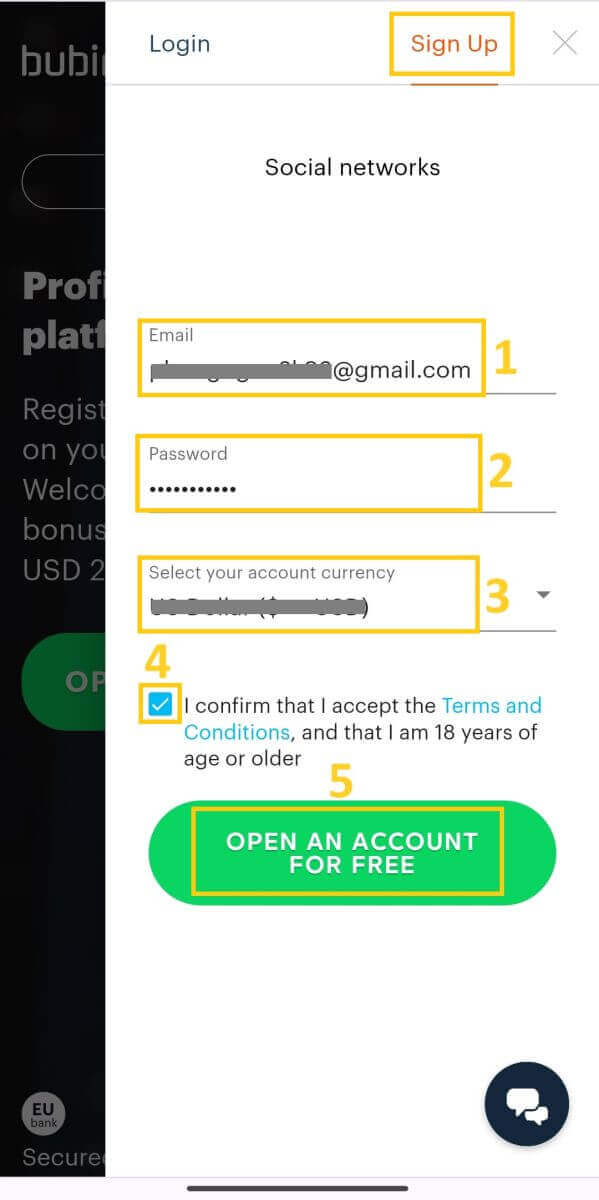
3. Enter your Full name and Phone number for a bonus.
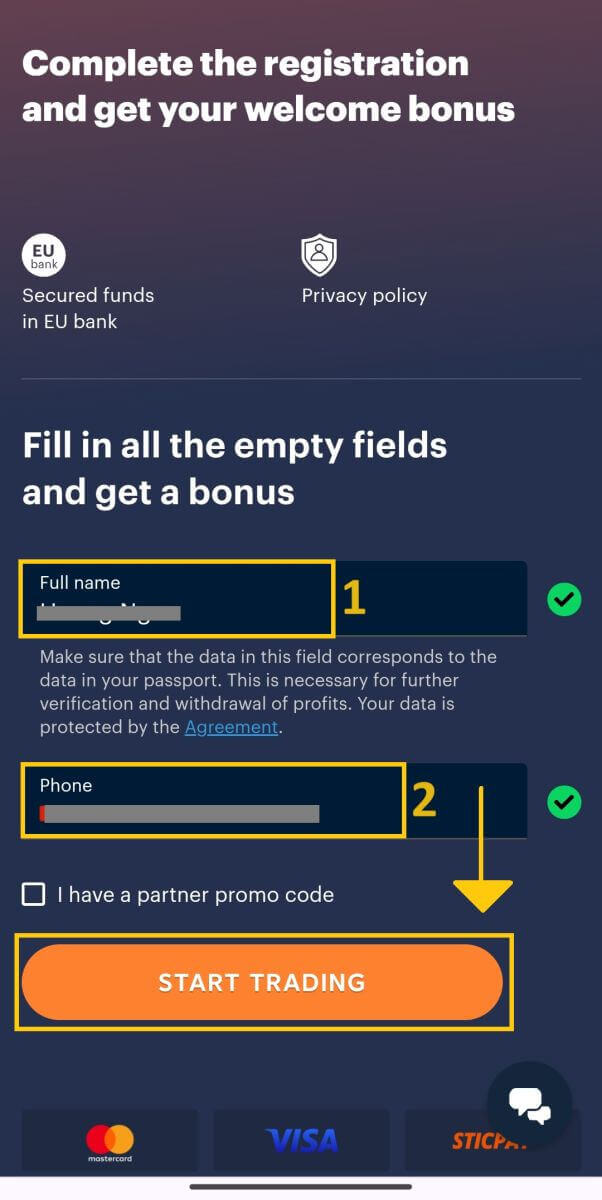
4. After inputting your personal data, Bubinga will send a verification email to the address you have provided. Examine your mailbox and click the email verification link. This process ensures that you can access your email address and confirms its validity.
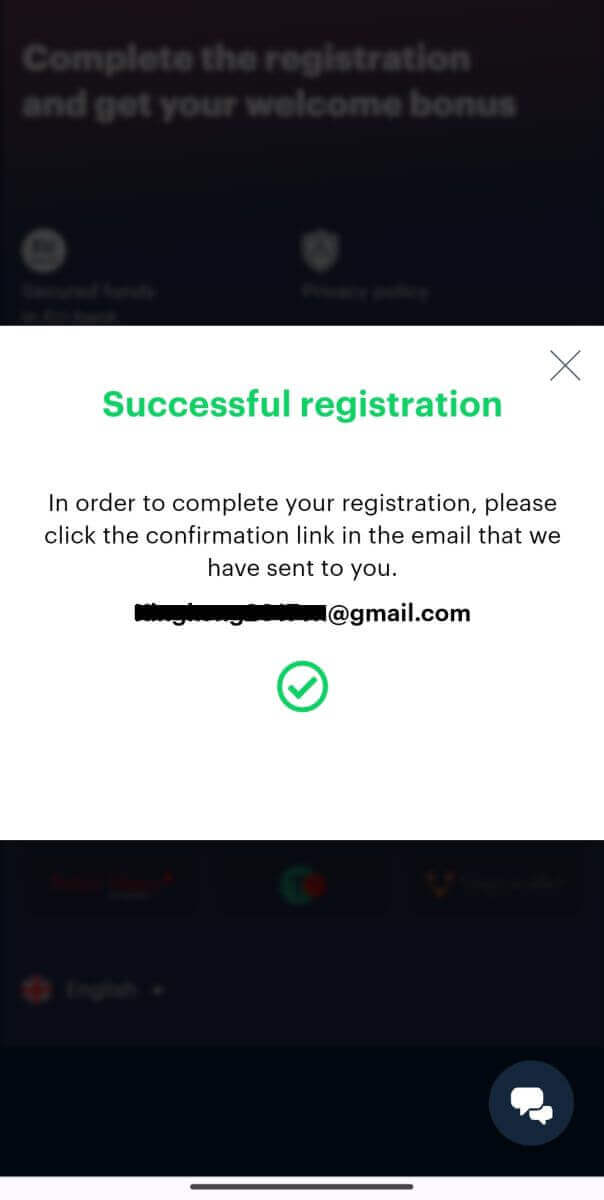

Best wishes! Your Bubinga account’s mobile web version has been successfully established. Trading may be tried out on a $10,000 sample account. These trial accounts provide an excellent opportunity to practice trading without having to deposit real money for both seasoned and inexperienced traders.
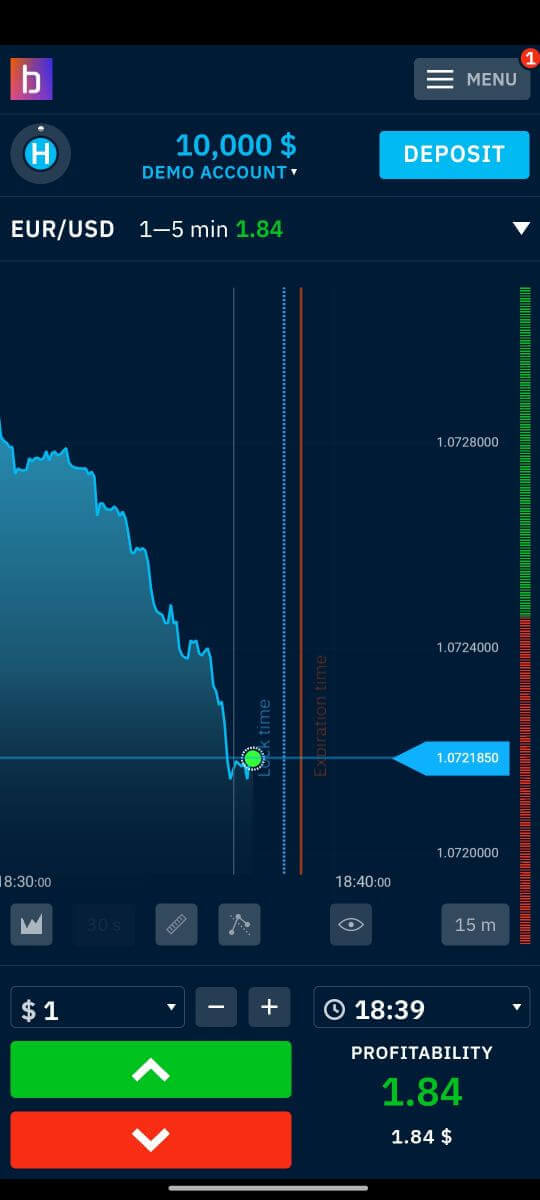
Frequently Asked Questions (FAQ)
How can I secure my account?
To secure your account, use two-step authentication. Each time you log in to the platform, the system will prompt you to enter a special code sent to your email address. You can activate this in Settings.
How do I switch between a demo account and a real account?
To switch between accounts, click on your balance in the upper-right corner. Make sure you are in the trade room. The screen that opens shows both your real account and your practice account. Click on it to make the account active.