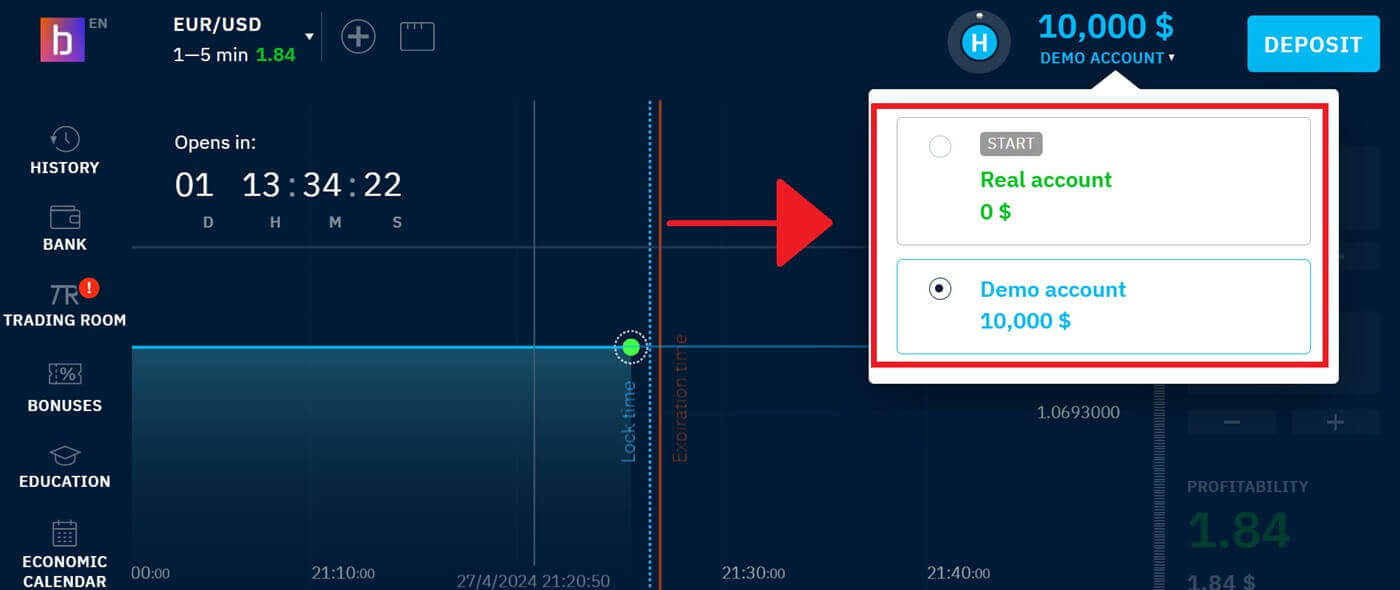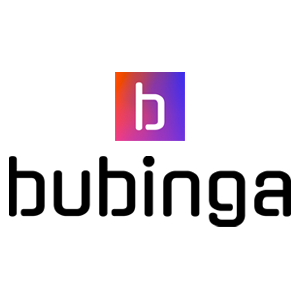Bubinga FAQ

General Questions
How can I change the currency of my account?
Upon registration, you will be prompted to select the currency of your future account from common currencies from around the world and some cryptocurrencies. Please note that you can’t change the account currency after you finish registration.
How can I secure my account?
Two-factor authentication can help to safeguard your account. Every time you log in to the platform, the system will require you to input a unique code delivered to your email address. This feature may be turned on in Settings.
How do I switch between a practice account and a real account?
To switch accounts, click on the balance in the upper right corner. Make sure you’re in the trade room. The screen that appears displays two accounts: your regular account and your practice account. Click on the account to activate it. You may now use it to trade.

How much money can I make on the practice account?
You cannot benefit from trades executed on a practice account. On a practice account, you receive virtual dollars and execute virtual transactions. It is intended solely for training purposes. To trade with real money, you must first deposit cash into a real account.
Accounts and Verification
How can I secure my account?
Make advantage of two-step authentication to safeguard your account. The system will ask you to input a unique code that was provided to your mailbox each time you log in to the platform. The feature may be enabled in the Settings.
I’m unable to verify my email address
1. Use Google Chrome to access the platform in private mode.2. Delete the cookies and cache from your browser. Please hit CTRL + SHIFT + DELETE, select the ALL period, and then click CLEAN to accomplish this. Please reload the page after that to check if anything has changed. This is the description of the entire process. Attempting to use a different browser or device is another option.
3. Ask for a confirmation email once again.
4. Examine the spam section of your email account.
If it still doesn’t work, please use Online Help to contact the Bubinga Support Team and send any relevant screenshots of the mistake to the Bubinga professionals.
I am unable to verify my phone number
1. Use Google Chrome to access the platform in private mode.2. Verify that the phone number you provided is correct.
3. Turn your phone back on and see if it has any more messages.
4. Verify if you have gotten a call or an SMS containing a verification code.
If it doesn’t work, please use Online Help to contact the Bubinga Support Team and send screenshots of any errors you may have.
Deposit
How much is the Bubinga minimum deposit?
For most payment methods, the minimum deposit requirement is USD 5 or the equivalent in your account currency. After making a deposit in this amount, you can safely start trading and making real profits. Please note that the minimum deposit amount may vary depending on the payment system you use. You can find detailed information about the minimum deposit for each payment system found in the Cash Register section.
How much is the Bubinga maximum deposit?
The maximum amount you can deposit in a single transaction is USD 10,000 or the equivalent amount in the account currency. There is no limit to the number of deposit transactions you can make.
When will my money reach my Bubinga account?
Your deposit will be reflected in your account as soon as you confirm the payment. The money on the bank account is reserved, and then immediately displayed on the platform and in your Bubinga account.
Can I deposit using someone else’s account?
No. All deposit funds must belong to you, as well as card ownership, CPF, and other data as outlined in our Terms and Conditions.
Withdrawal
Withdrawal Guidelines and Fees on Our Platform
Depending on how you deposited the money, you can pick how to withdraw it.To withdraw money, you may only use the same e-wallet account that you used to make the deposit. Create a withdrawal request on the withdrawal page to take money out. Withdrawal requests are handled in two business days.
Our platform doesn’t come with any costs. However, you can be charged commission fees for the payment method you choose.
How long does it take to process the withdrawal on Bubinga?
The user’s account rating determines the Bubinga Binary Options withdrawal reflection time. With a "Start" account status, the withdrawal will be processed in 5 business days, which means that if you add Saturdays and Sundays, it will take around 7 days for the withdrawal to show up.If you experience difficulty making withdrawals, it can be the result of a low account rating. Additionally, your withdrawal will be reported within three business days if you achieve the "Standard" status.
Raising your account to the "Standard" rating is advised since it will reduce the withdrawal reflection time by two days with only one rank increase. Your withdrawal will be reflected in just two business days if you achieve the "Business" level, which will result in even quicker processing.
Your withdrawal will be recorded within one business day if you achieve the highest status of "VIP" or "Premium". If you want your withdrawal to appear sooner, it’s a good idea to deposit a particular amount right now. Account rank is determined by the amount deposited and is unrelated to the volume of transactions.
We advise you to ascertain beforehand the amount by which your deposit will improve your ranking. Kindly make a sufficient deposit to elevate your account to the level you believe is necessary.
Minimum withdrawal on Bubinga
It’s crucial to take the minimum withdrawal threshold into mind before starting any financial withdrawals from your brokerage account. A few brokers have limitations that prohibit traders from taking out smaller withdrawals than this minimum.
| Account type | Daily/weekly withdrawal limit | Withdrawal time |
|---|---|---|
| Start | $50 | Within 5 business days |
| Standard | $200 | Within 3 business days |
| Business | $500 | Within 2 business days |
| Premium | $1,500 | Within 1 business day |
| VIP | $15,000 | Within 1 business day |
Maximum withdrawal on Bubinga
Each account at Bubinga Binary Options has a separate withdrawal cap. Please be aware that a user’s account type, transaction history, and withdrawal limit will all differ. It is crucial to trade cautiously and take into consideration a strategy that works for your account type and trading history since you cannot profit from exceeding your account’s withdrawal limit.The withdrawal restrictions for Bubinga are displayed in the table below.
| Account type | Daily/weekly withdrawal limit | Withdrawal time |
|---|---|---|
| Start | $100 | Within 5 business days |
| Standard | $500 | Within 3 business days |
| Business | $2,000 | Within 2 business days |
| Premium | $4,000 | Within 1 business day |
| VIP | $100,000 | Within 1 business day |
Trading
How can I monitor my active trades?
Trade progress is displayed in the asset chart and the History section (in the left menu). The platform allows you to work with 4 charts at once.
How do I make a trade?
Select an asset, expiration time, and investment amount. Then decide on the price dynamics. If you expect the value of the asset to increase, click the green Call button. To bet on the price decrease, click the red Put button.
Please note that on Bubinga systematic use of the Martingale strategy (doubling up trade size) is strictly prohibited. Violations of this rule may result in the trades being deemed invalid and your account blocked.
Maximum trade amount
USD 10,000 or an equivalent amount in your account currency. Depending on the account type, up to 30 trades in the maximum amount can be opened simultaneously.
At what time trading is available on the Bubinga platform?
Trading on all assets is possible from Monday to Friday. You can trade only cryptocurrency, LATAM, and GSMI indices, as well as OTC assets on weekends.
Trade results disputed
Full trade details are stored in the Bubinga system. Asset type, opening and closing price, trade opening, and expiry time (accurate to one second) are recorded for every opened trade.
In the event of any doubts about the accuracy of quotes, contact the Bubinga Customer support team with a request to investigate the case and compare quotes with their supplier. The request processing takes at least three business days.