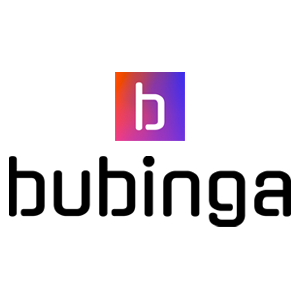How to Register and Verify Account on Bubinga
Registering and verifying your account on Bubinga are foundational steps toward accessing its comprehensive array of services. This guide offers a streamlined process to ensure a smooth onboarding experience.

How to Register an Account on Bubinga
How to Register for a Trading Account with Email on Bubinga
Step 1: Visit the Bubinga websiteBegin by using your choice web browser and going to the Bubinga website.
Step 2: Share Your Personal Information
To create your Bubinga account, you must first fill out the registration page with some personal information. This often includes:
- Email Address: Please provide a real email address you can access. This will be used to facilitate communication and account verification.
- Password: To guarantee account security, choose a strong password that includes letters, numbers, and symbols.
- Read and agree to the Terms and Conditions of Bubinga.
- Click "OPEN AN ACCOUNT FOR FREE".

Step 3: Fill in the data in this form to get a bonus
Enter your Full name and Phone number to receive a bonus.
Attention: Please ensure that the information in this section matches the information in your passport. This is required for further verification and withdrawal of earnings.
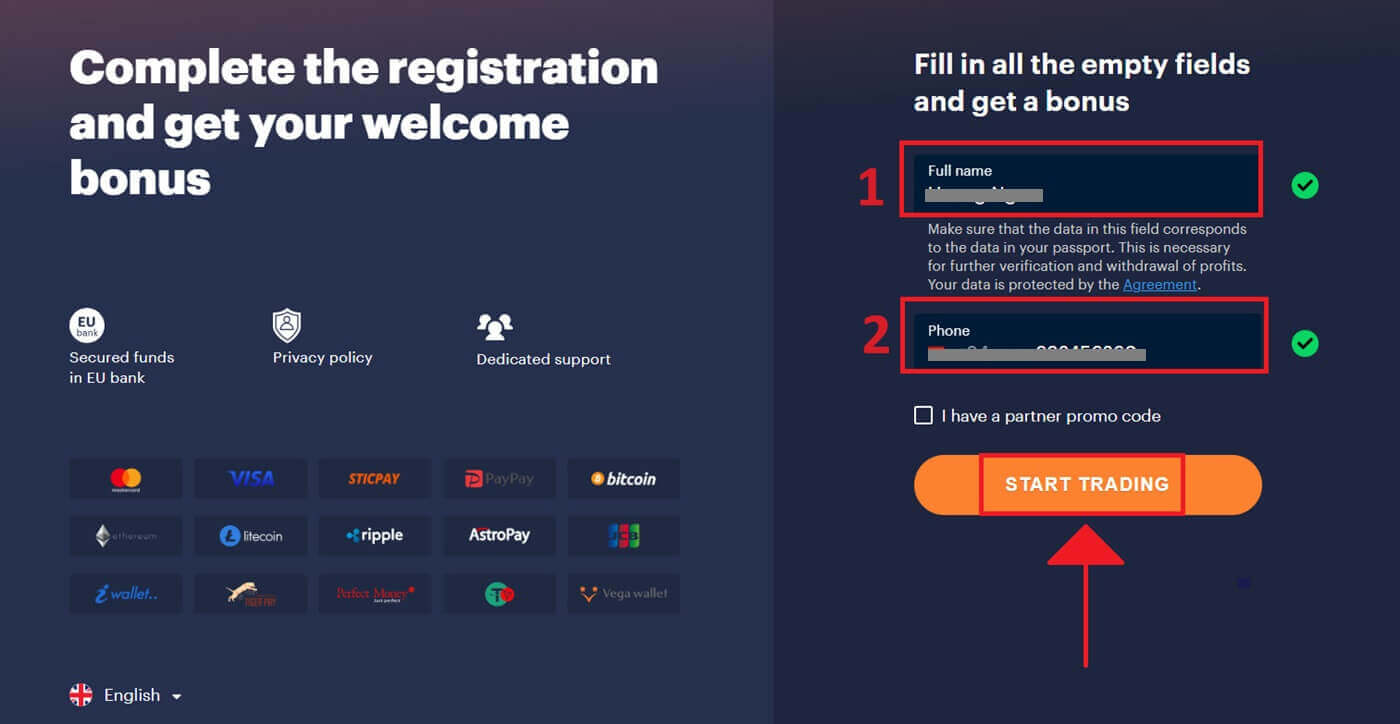
Step 4: Verify Your Email
After entering your personal information, Bubinga will send a verification email to your supplied address. Check your inbox and click the verification link in the email. This step verifies the legitimacy of your email address and guarantees that you can access it.
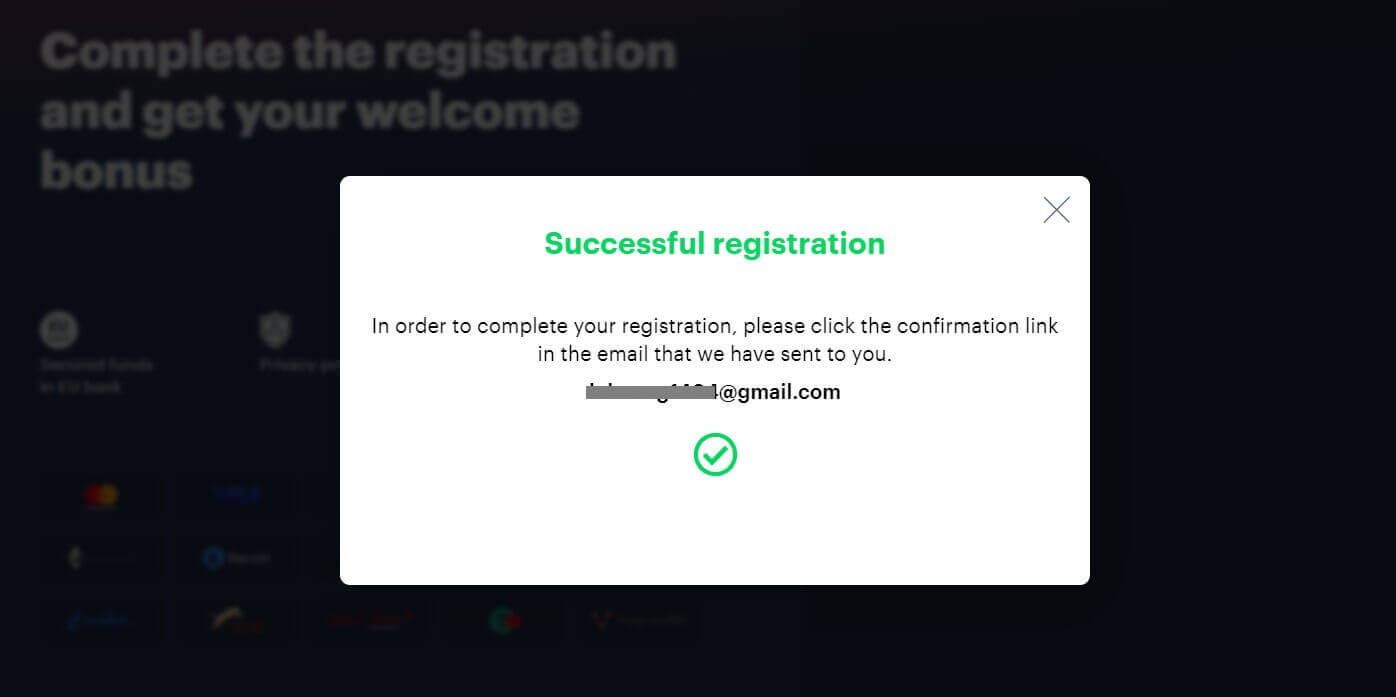
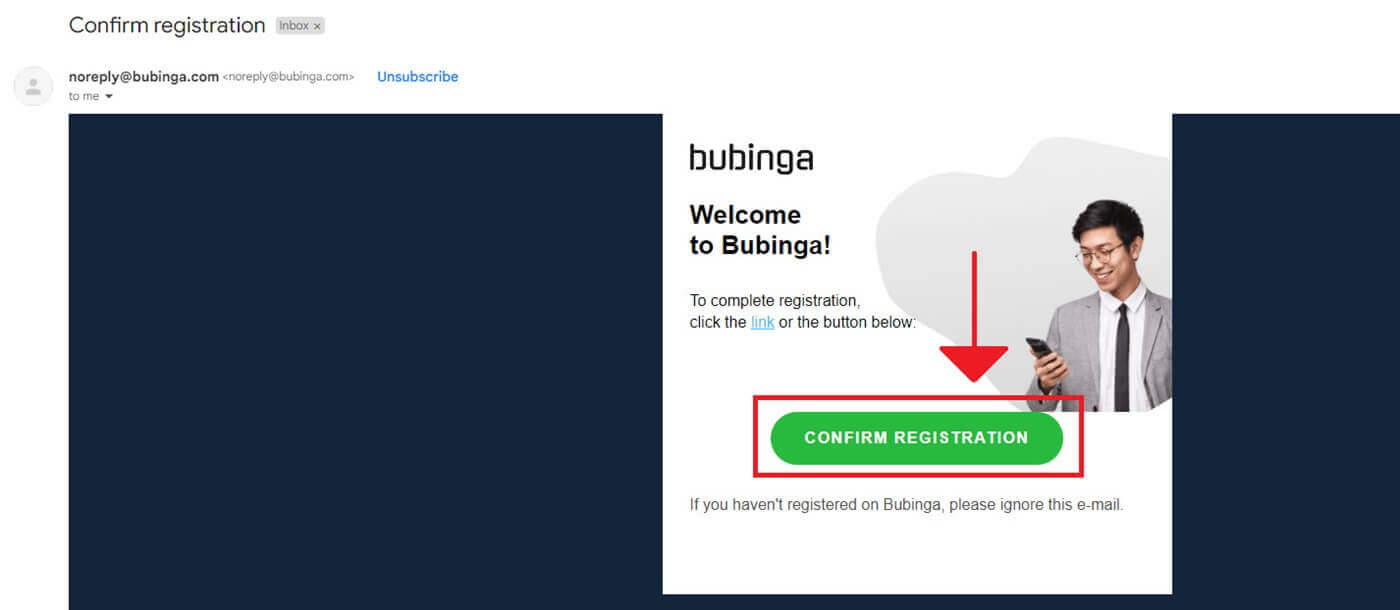
Congratulations! You successfully created a Bubinga account. You have a $10,000 Demo Account. Bubinga offers its customers a demo account and a risk-free environment for practicing trading and becoming acquainted with the platform’s features. These trial accounts are perfect for both new and experienced traders since they serve as a valuable tool for honing your trading abilities before moving on to real fund trading.
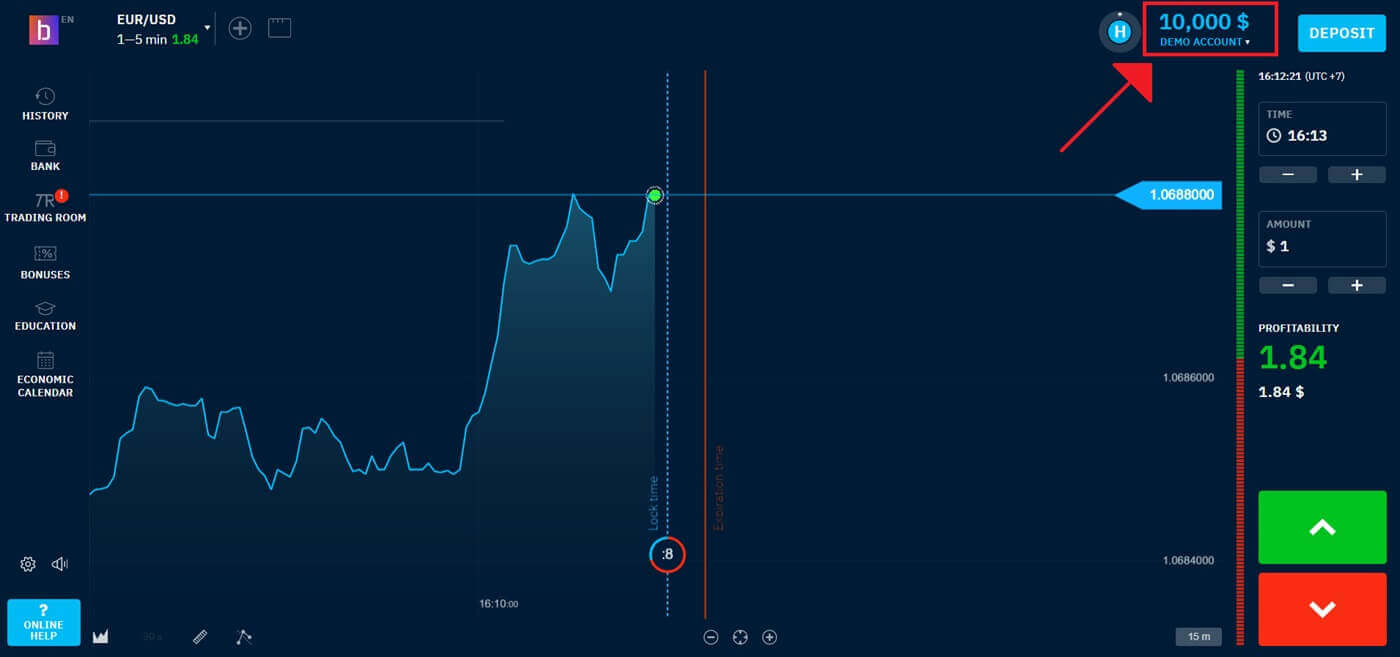
Once confident in your trading abilities, you can quickly convert to a real trading account by selecting the "Deposit" option. This is an exciting and gratifying milestone in your trading experience since you may deposit cash on Bubinga and begin trading with real money.
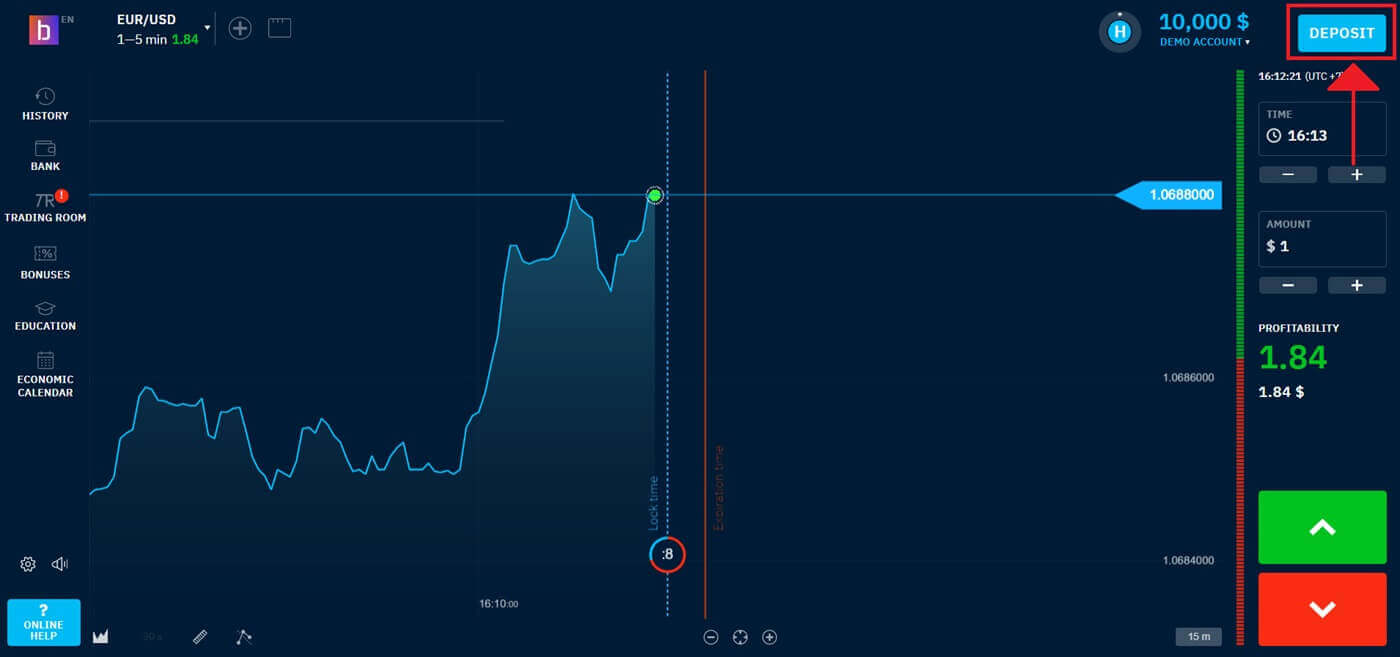
How to Register for a Trading Account with Twitter on Bubinga
You may also register your account using Twitter, which takes only a few steps:1. Click on the Twitter button.
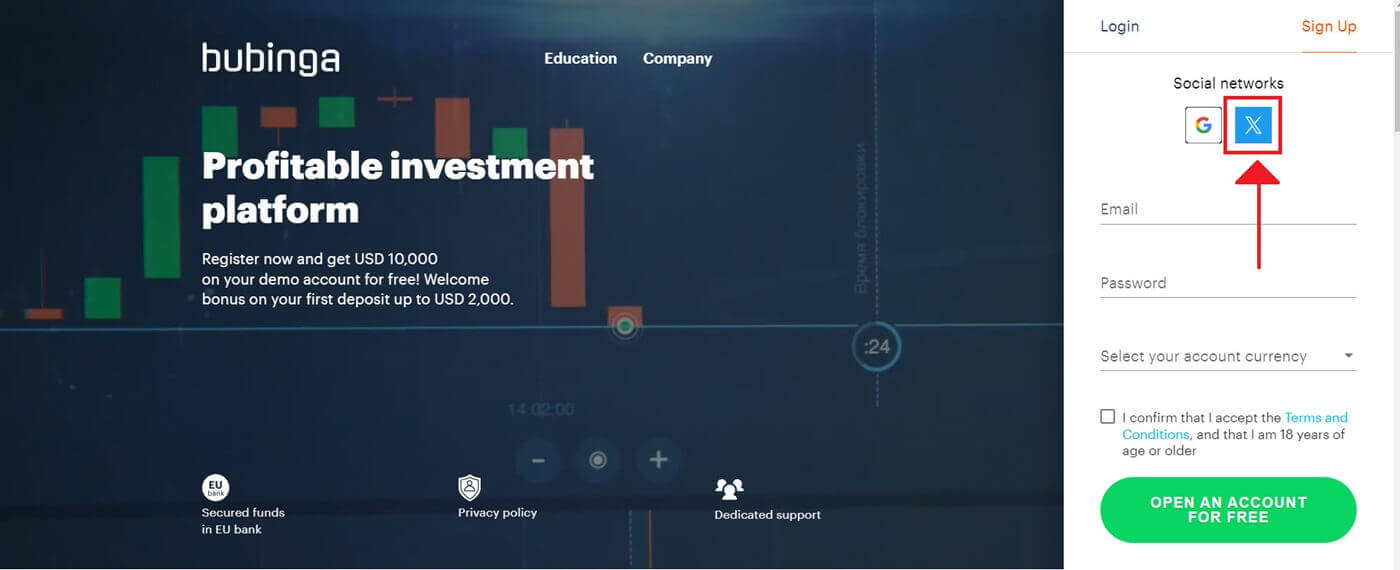
2. The Twitter login box will open, prompting you to enter the email address you used to register on Twitter.
3. Enter the password from your Twitter account.
4. Click on “Sign In”.
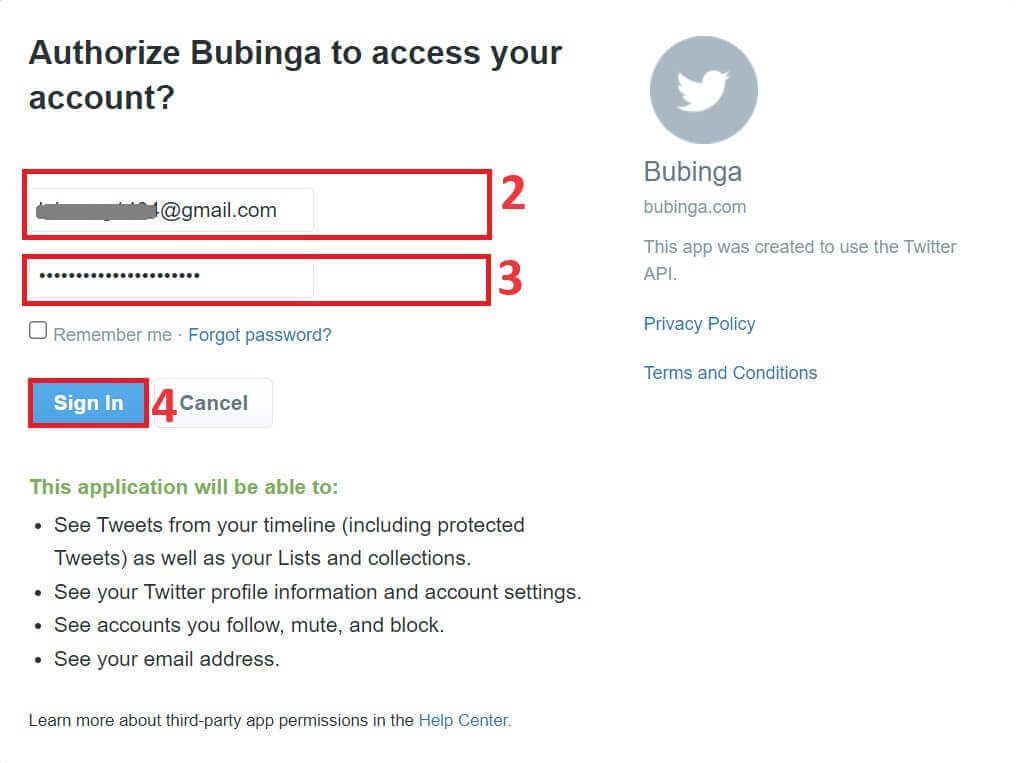
Following that, you will be instantly sent to the Bubinga platform.
How to Register for a Trading Account with Google on Bubinga
1. Bubinga also allows you to register using a Google account. Open your preferred browser and navigate to the Bubinga website. To register, you must approve your Google account by clicking the appropriate option on the registration page.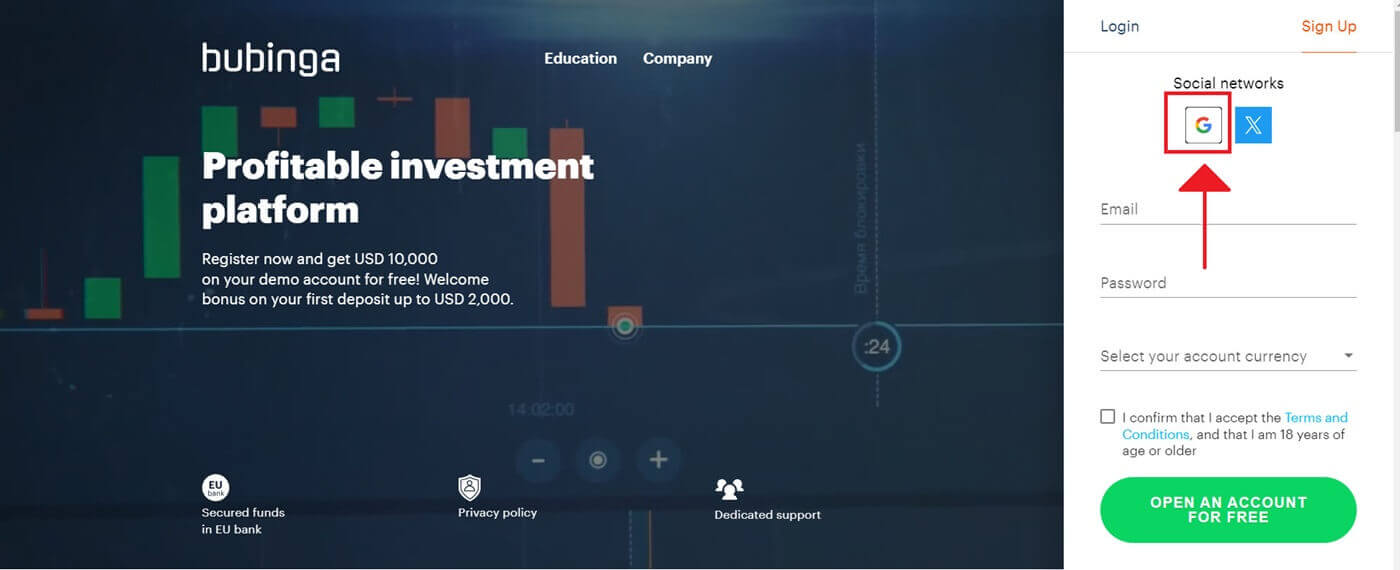
2. Following this, the Google login screen will appear. To proceed, enter the email address you used to register and click [Next].
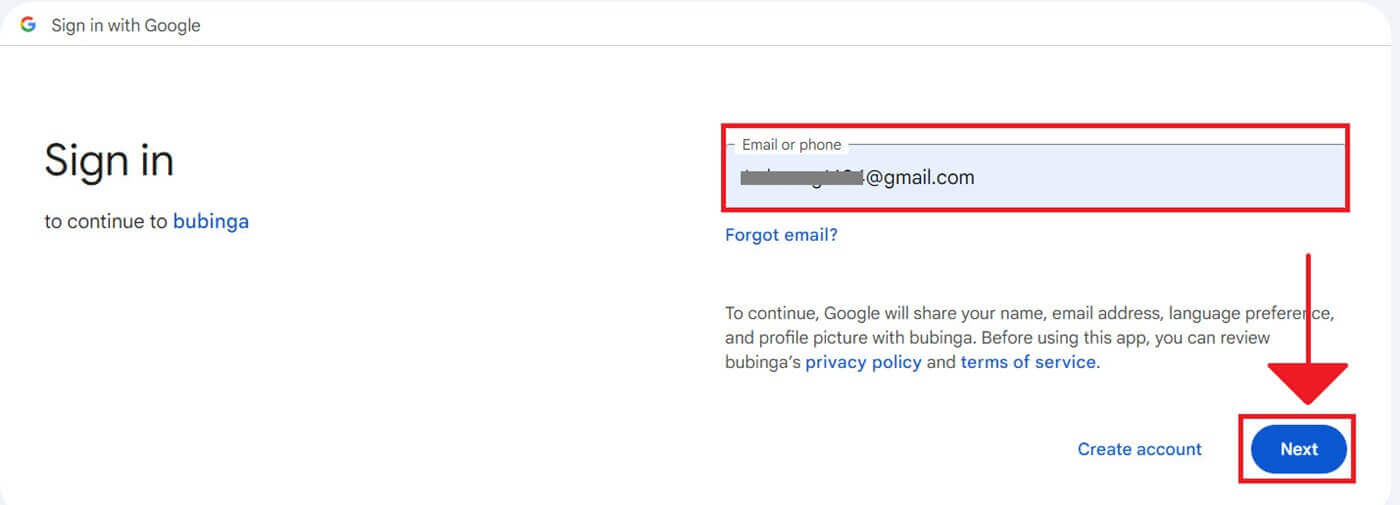
3. After you have entered your Google Account’s [Password], click [Next].
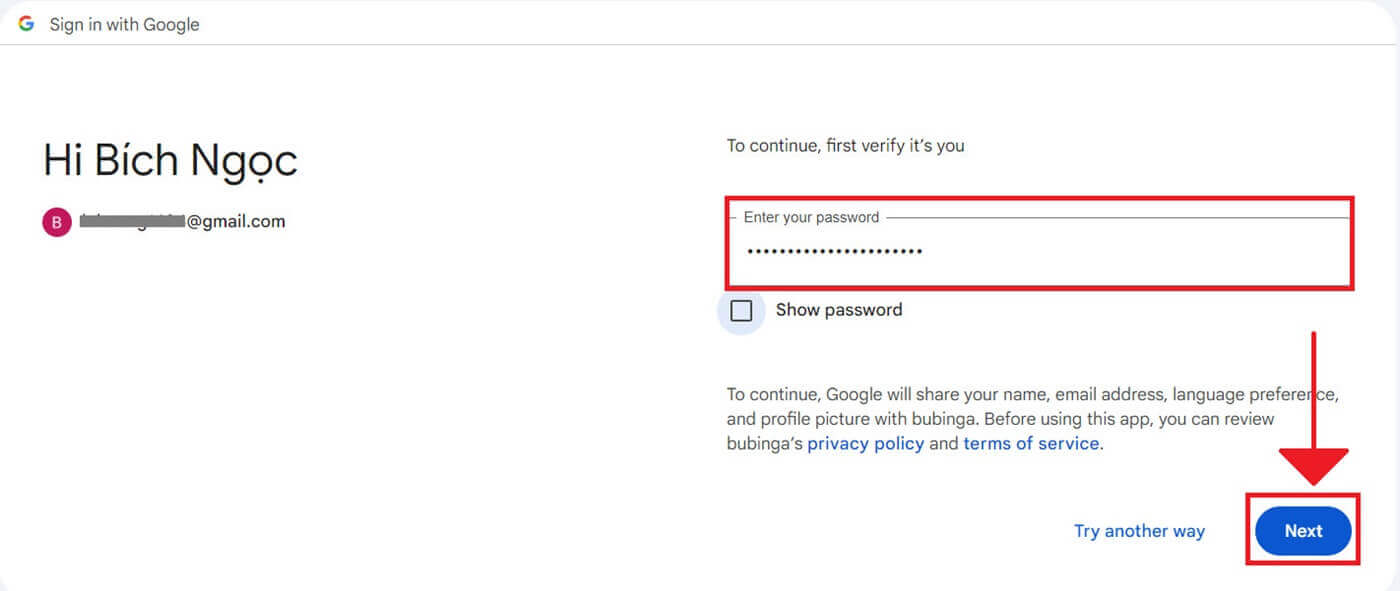
4. You need to enter your information to complete the registration procedure:
- Enter your Full name. Please ensure that the information in this section matches the information in your passport.
- Currency: Select your account currency.
- Phone Number: Fill in your phone number
- Read the Terms of Service and accept them.
- Click "START TRADING".
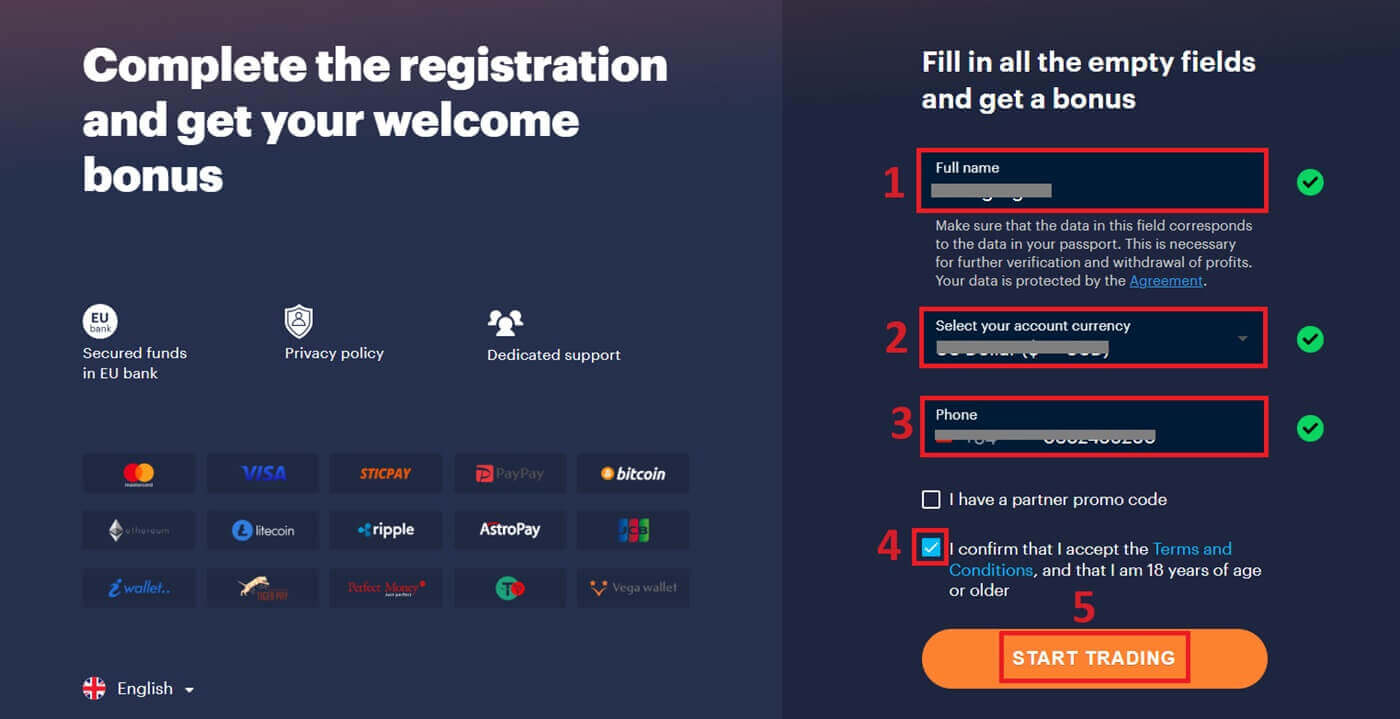
5. Congratulations! You have successfully registered for a Bubinga account using Google. You will now be directed to your Bubinga trading account.
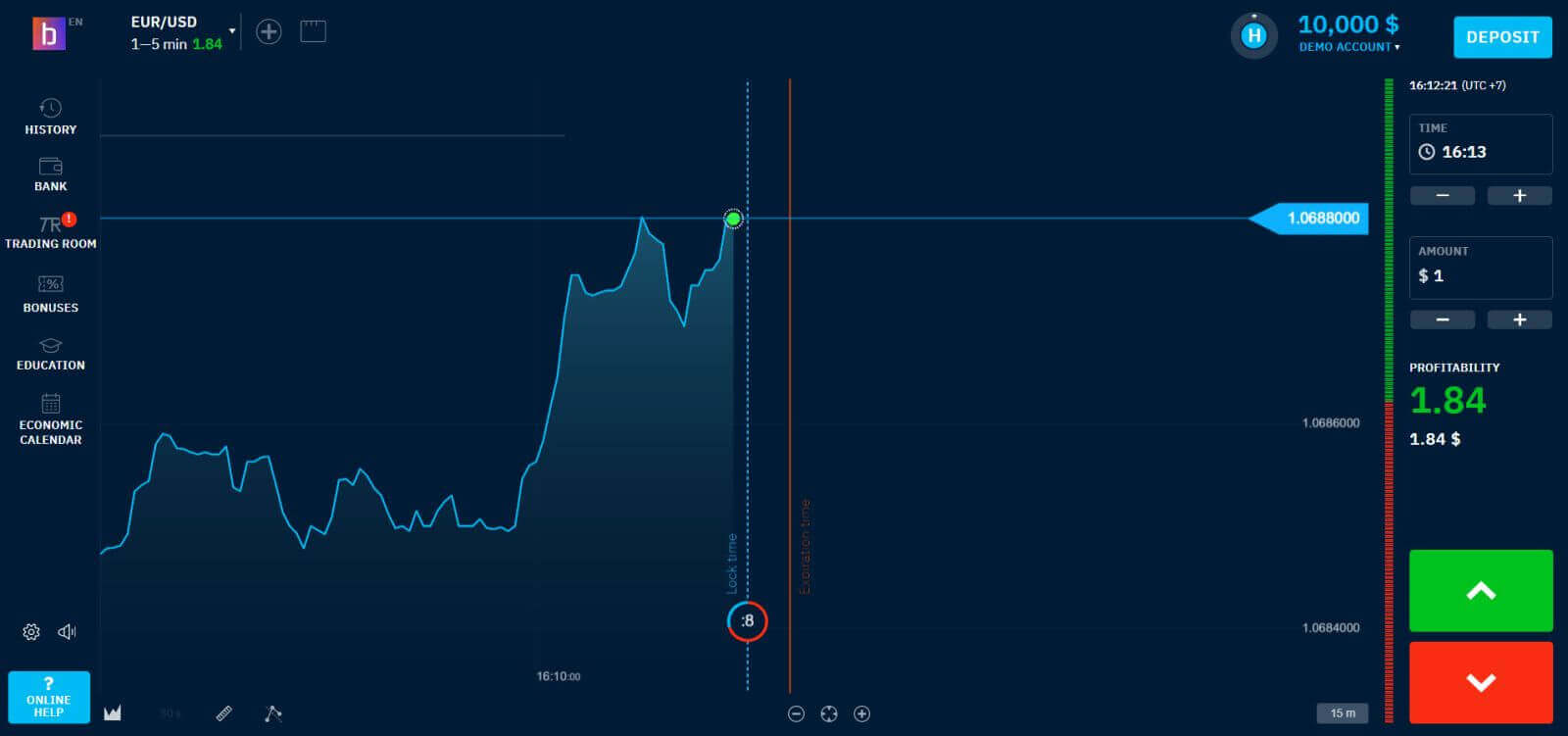
Registering for a Bubinga Trading Account through the Mobile Web
Step 1: Unlock your smartphone and launch the mobile browser of your choice, regardless of the browser (Firefox, Chrome, Safari, or another).Step 2: Go to Bubinga’s mobile website. This link will direct you to the Bubinga mobile website, where you may start creating an account. Clicking "OPEN AN ACCOUNT FOR FREE" or "SIGN UP" in the top right corner will take you to the registration page, where you can enter your details.
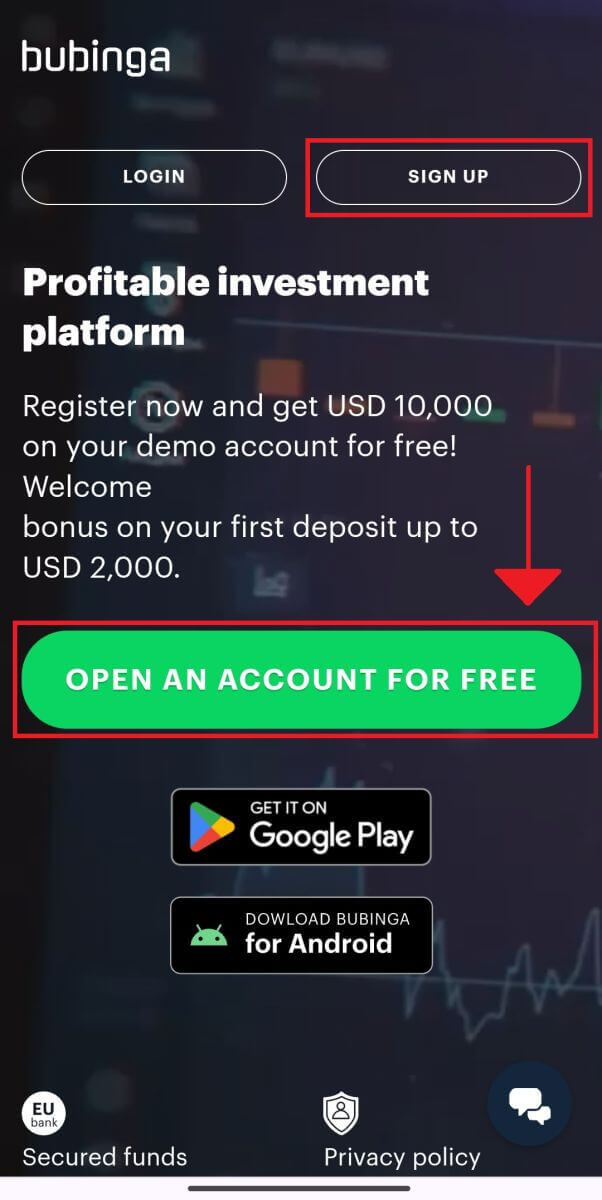
Step 4: Enter your personal information. Complete the registration form with your personal information to create your Bubinga account. Usually, these include:
- Email address: Please provide a valid email address that you can access.
- Password: For added protection, select a strong password that combines letters, numbers, and special characters.
- Currency: Decide the currency you wish to use for trade.
- Read and agree to Bubinga’s Privacy Policy.
- Click the green "OPEN AN ACCOUNT FOR FREE " button.
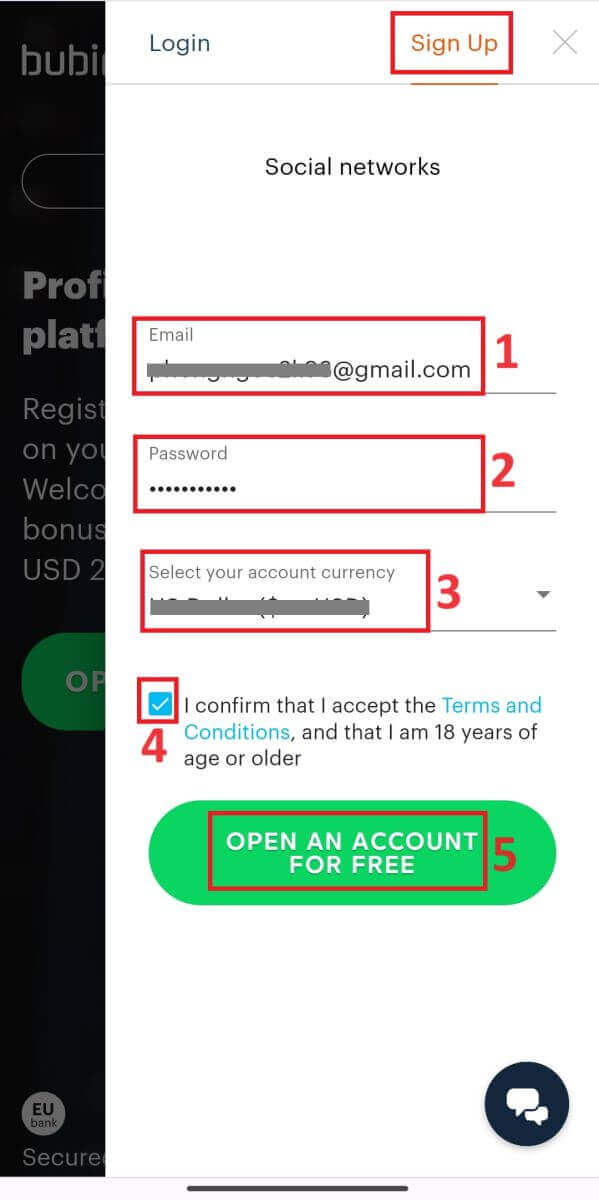
Step 5: Enter your Full name and Phone number for a bonus.
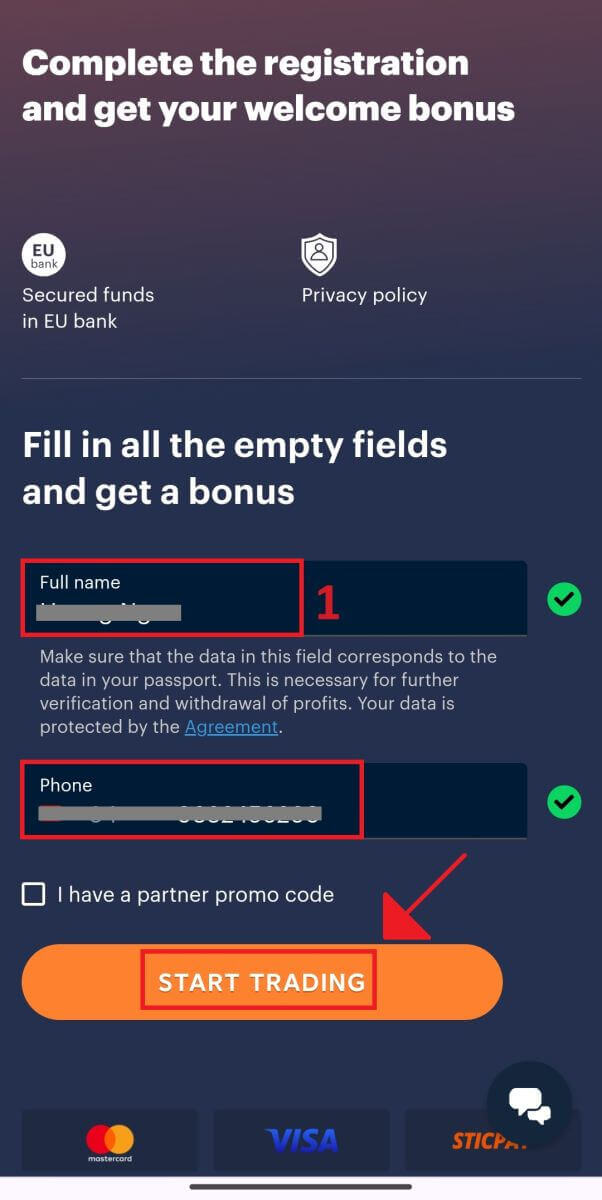
Step 6: Bubinga will send a verification email to your supplied address after entering your personal information. Check your inbox and click the verification link in the email. This step verifies the legitimacy of your email address and guarantees that you can access it.
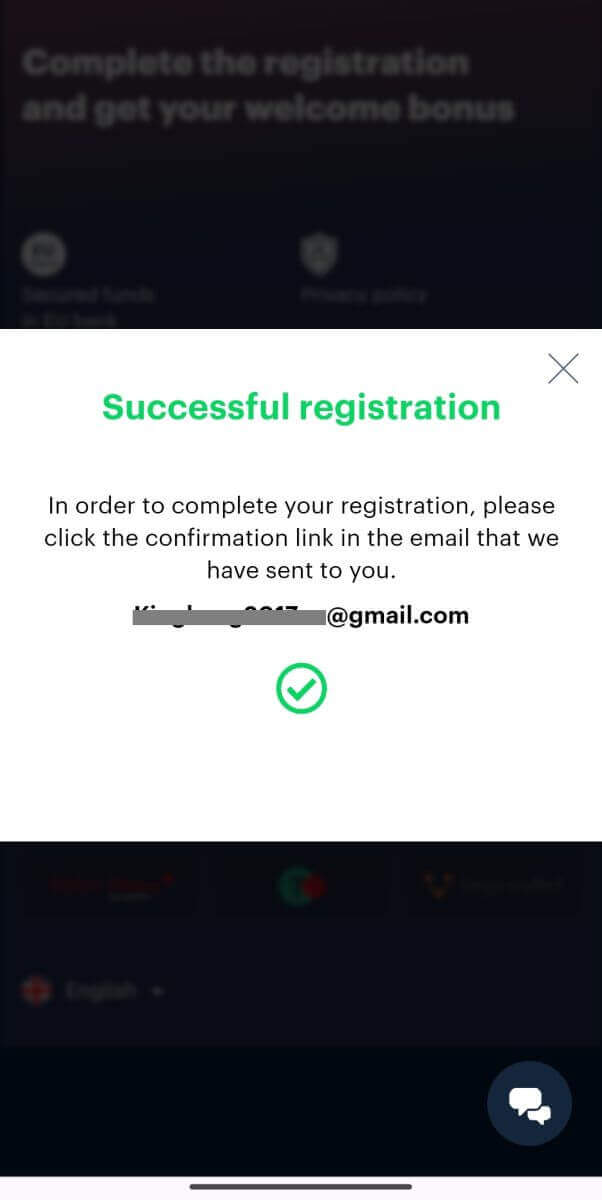
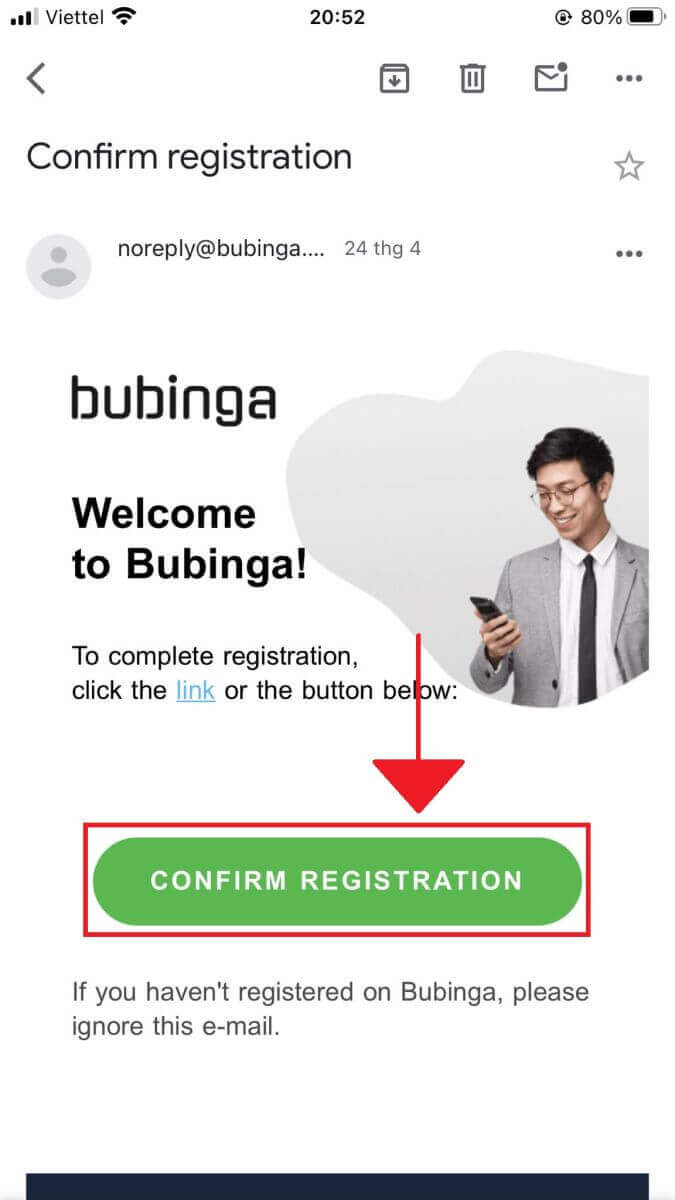
Congratulations on successfully setting up your Bubinga account. A demo account allows you to trade up to $10,000. These trial accounts are beneficial to both new and seasoned traders since they allow you to practice trading without risking real money.

Registering for a Trading Account through the Bubinga App
With the powerful and user-friendly Bubinga app for iOS and Android, you may trade whenever and anywhere you choose. One of the simplest ways to trade while on the move is to download and establish an account with the Bubinga app for iOS and Android, which we will show you how to do.Step 1: Download the app
To get the Bubinga app for iOS, search for "Bubinga" in the App Store or click here. Next, click the "Get" button, which is readily visible on the app’s homepage.
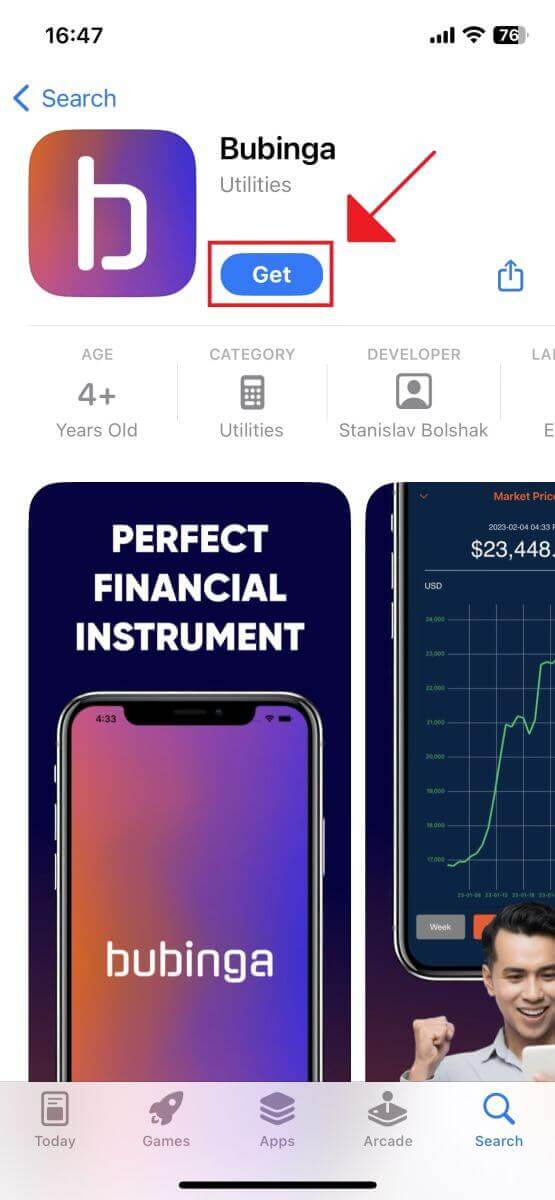
To get the Bubinga app for Android, search for "Bubinga" in the Google Play Store or click here. Next, click "Install" to begin the download.
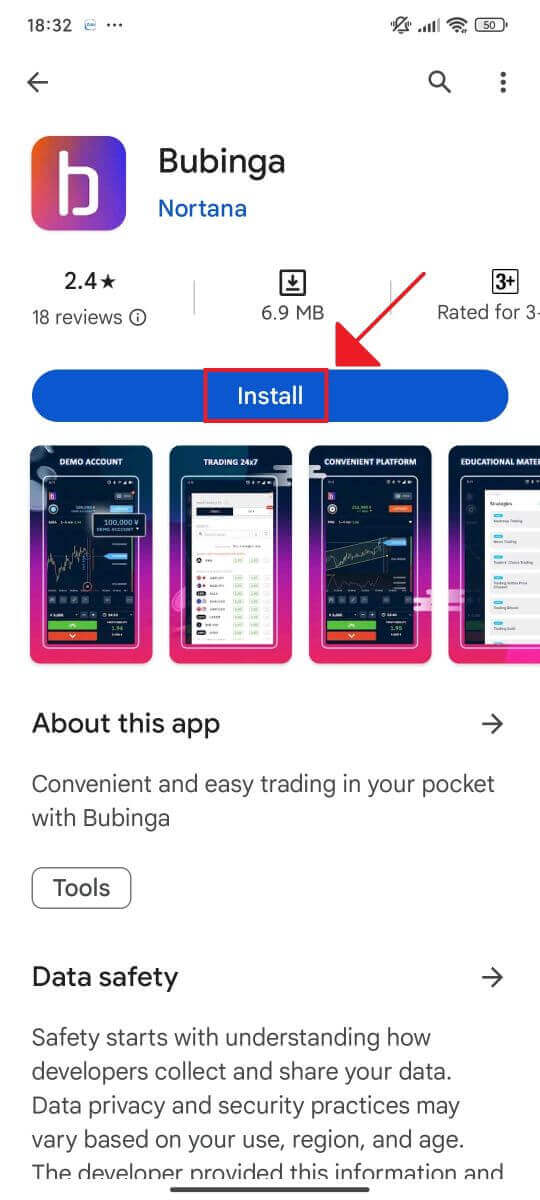
Step 2: Open the app
After the installation is completed, the "Install" button will change to "Open". To launch the Bubinga app for the first time, press "Open".
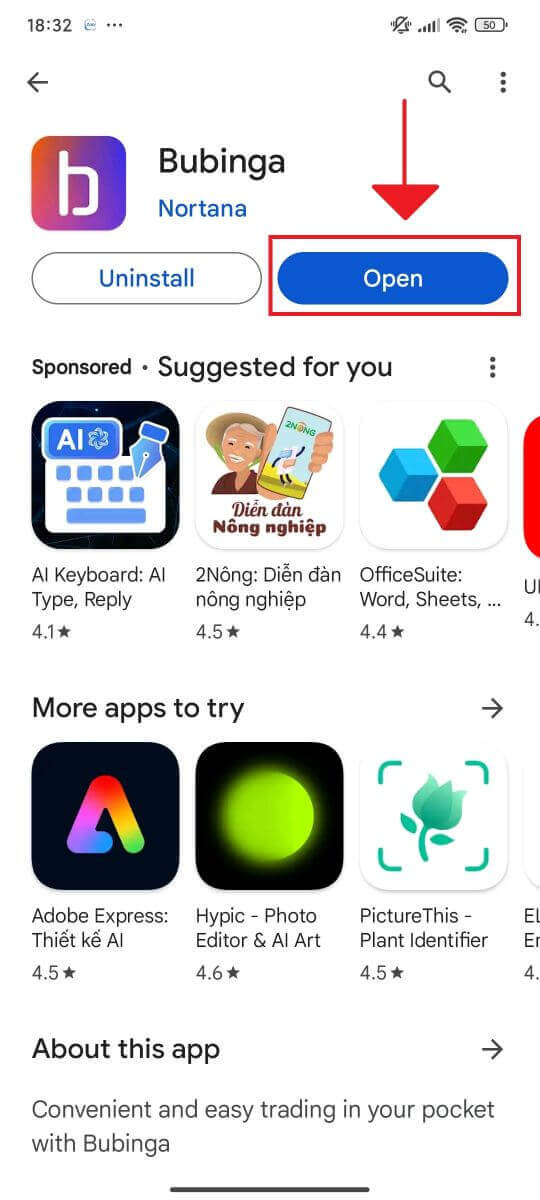
Step 3: Locate the Registration App
On the Bubinga App, select the "Create account for free" option. This takes you to the registration page, where you can start the account creation process.
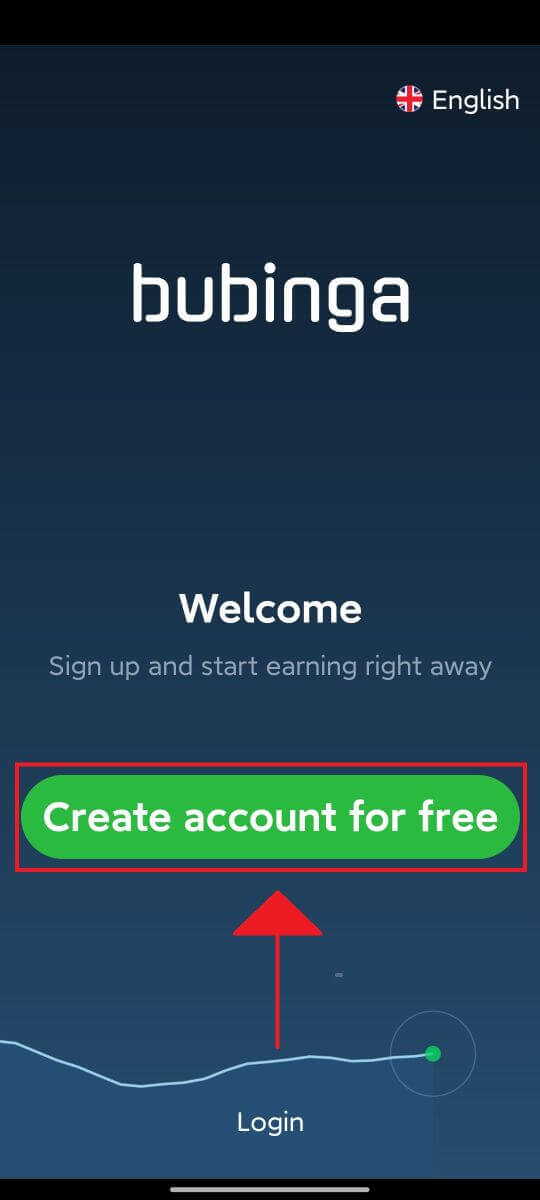
Step 4: Sign up
A signup form will open, allowing you to enter your email address, password, and currency. In addition, you must check the box to agree with the privacy policy and terms and conditions. Then, click "Sign up".
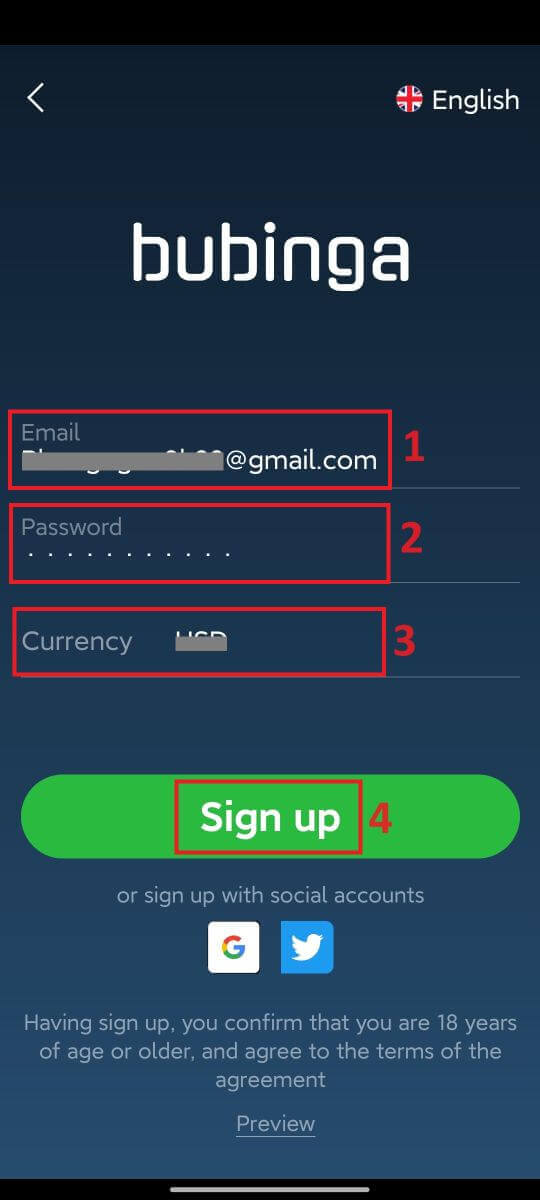
Step 5: Fill in the data in this form to get a bonus
Enter your Full name, Email address, Phone number, and Currency to receive a bonus. Then, click "Start Trading".
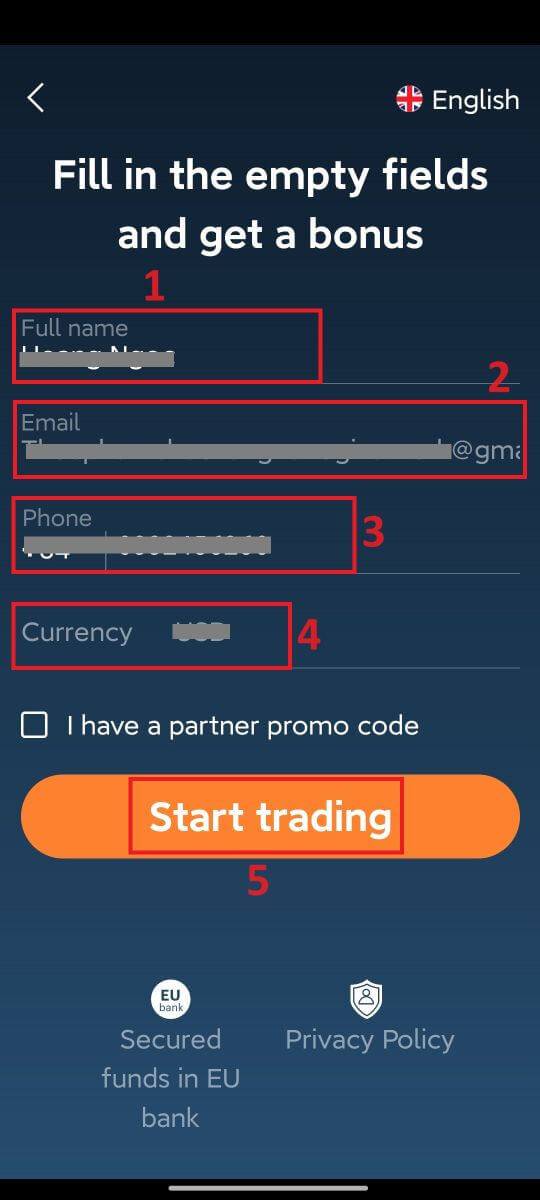
Congratulations on successfully creating your Bubinga account. You may practice trading with $10,000 in a demo account. These trial accounts are useful for both novice and experienced traders since they allow you to practice trading without committing real money.
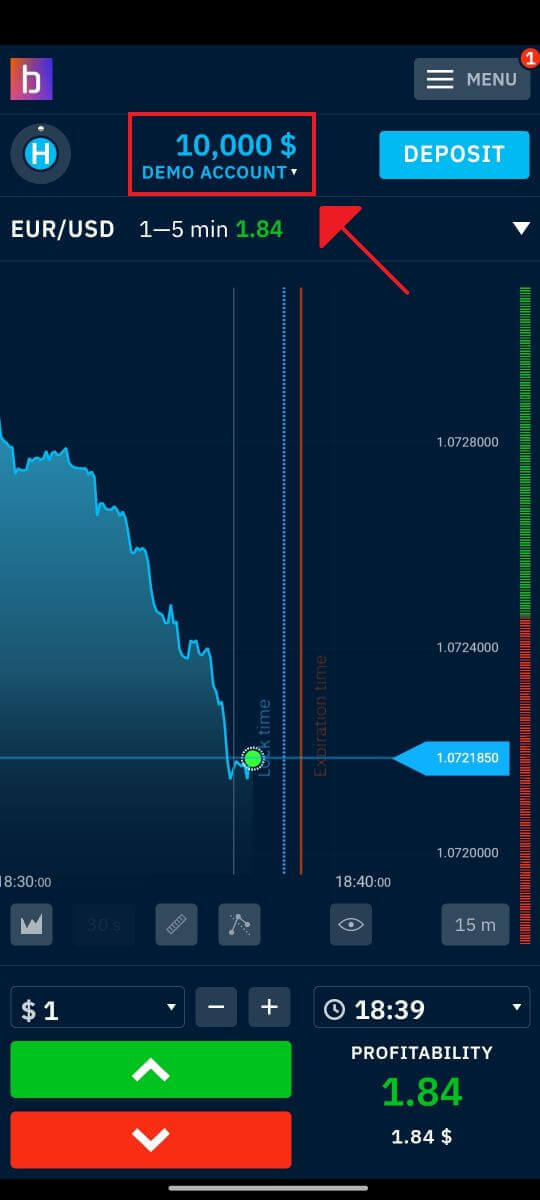
Frequently Asked Questions (FAQ)
How can I change the currency of my account?
Upon registration, you will be prompted to select the currency of your future account from common currencies from around the world and some cryptocurrencies. Please note that you can’t change the account currency after you finish registration.
How can I secure my account?
Two-factor authentication can help to safeguard your account. Every time you log in to the platform, the system will require you to input a unique code delivered to your email address. This feature may be turned on in Settings.
How do I switch between a practice account and a real account?
To switch accounts, click on the balance in the upper right corner. Make sure you’re in the trade room. The screen that appears displays two accounts: your regular account and your practice account. Click on the account to activate it. You may now use it to trade.
How much money can I make on the practice account?
You cannot benefit from trades executed on a practice account. On a practice account, you receive virtual dollars and execute virtual transactions. It is intended solely for training purposes. To trade with real money, you must first deposit cash into a real account.How to Verify Bubinga account
How do I verify my account on Bubinga
Register or Log inTo use the site as an authorized user and take your profits from trading, you have to finish Bubinga Verification. To begin the simple process, log into the account. You may also register for an account using your favorite social network account or email address if you’re not currently a member.
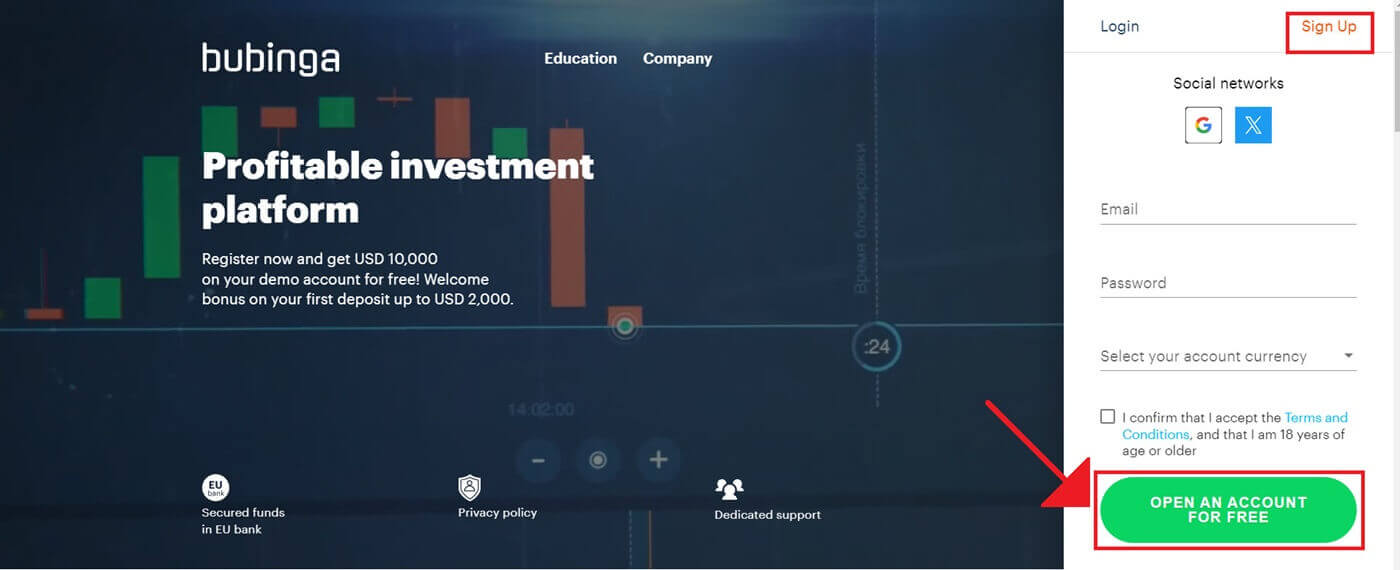
Verify the Email Address
1. After logging in, navigate to the "User profile" section of the site.
2. To move on with the initial verification round, users must authenticate their email addresses while establishing an account.
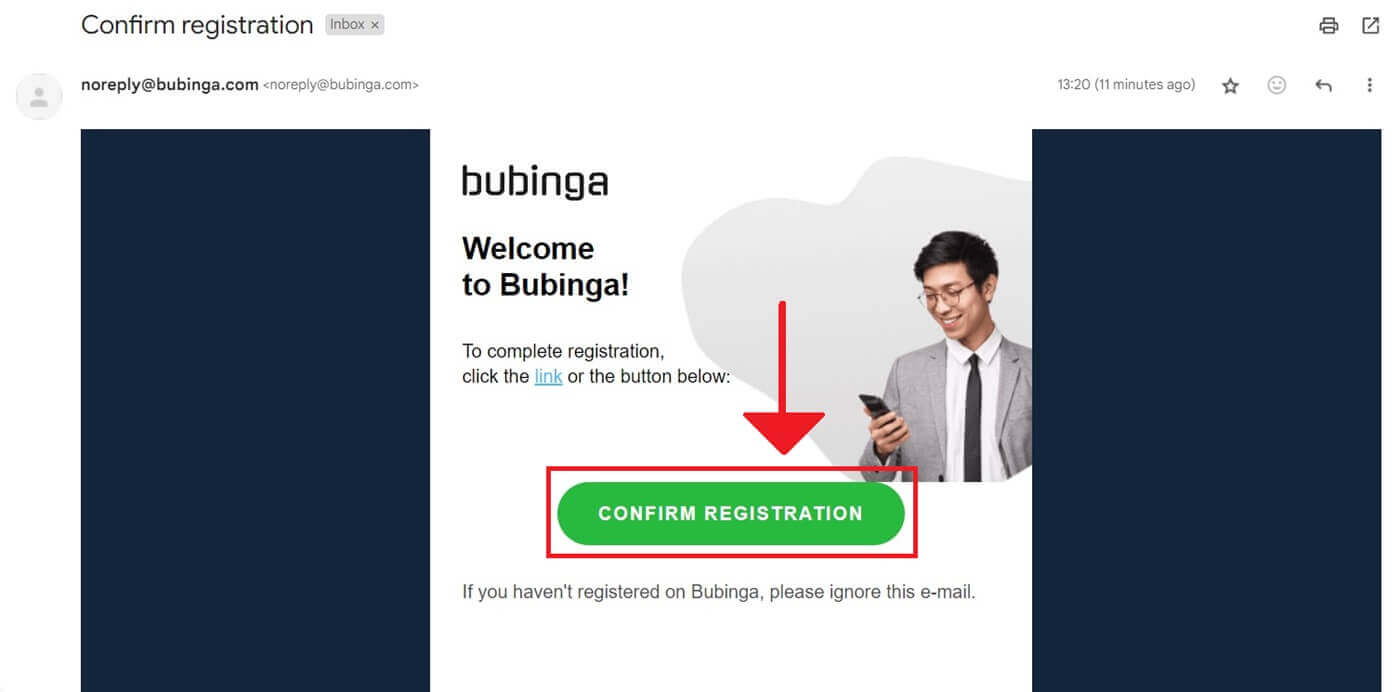
3. The process of verifying emails has been finished. If you do not receive any confirmation emails from us at all, shoot an email to [email protected] using the email address you used on the site. We will carefully verify your email.
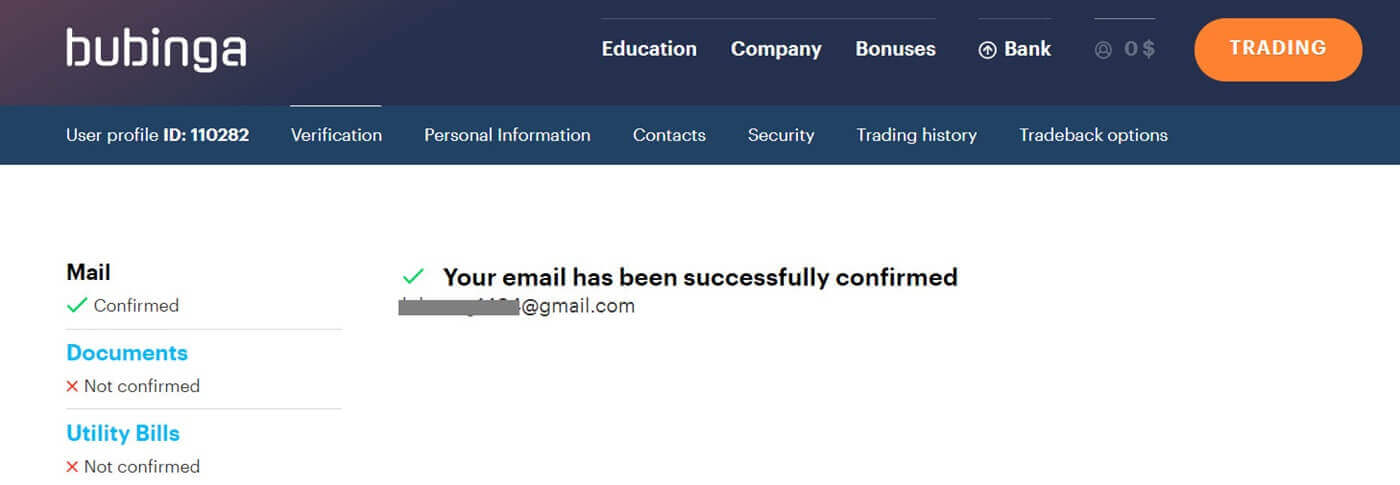
Verify the Document
1. Once logged in, navigate to the "User profile" section of the platform.
2. Then, Bubinga asks you to provide your identification (e.g., driver’s license, passport, number card, basic residential registers card, residence card, or special permanent resident certificate ), and possibly additional documentation.
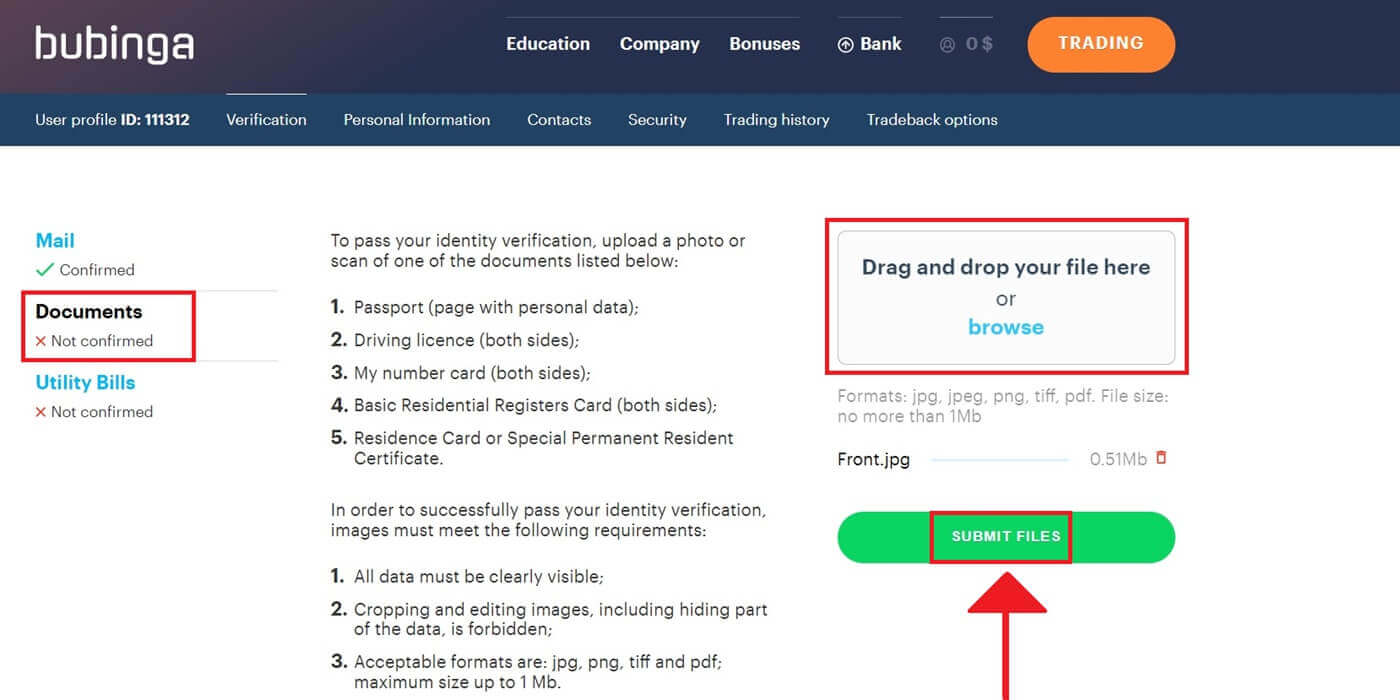
3. Bubinga’s verification staff will examine your details after you submit them. The submitted information’s validity and correctness are guaranteed by this procedure.
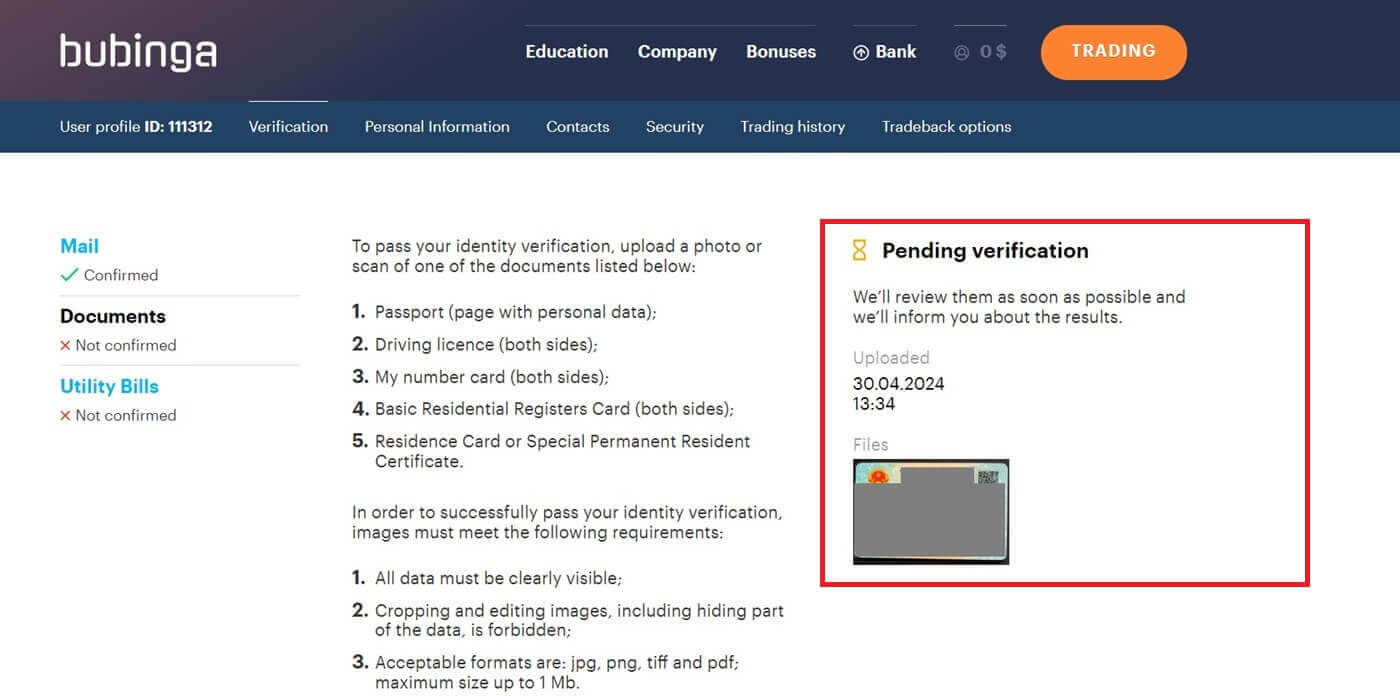
Verify the Utility Bills
1. Once logged in, navigate to the "User profile" section of the platform.
2. Upload a picture or a scan of one of the following documents to the account for the second-factor verification to be successful. Then, click "SUBMIT FILES".
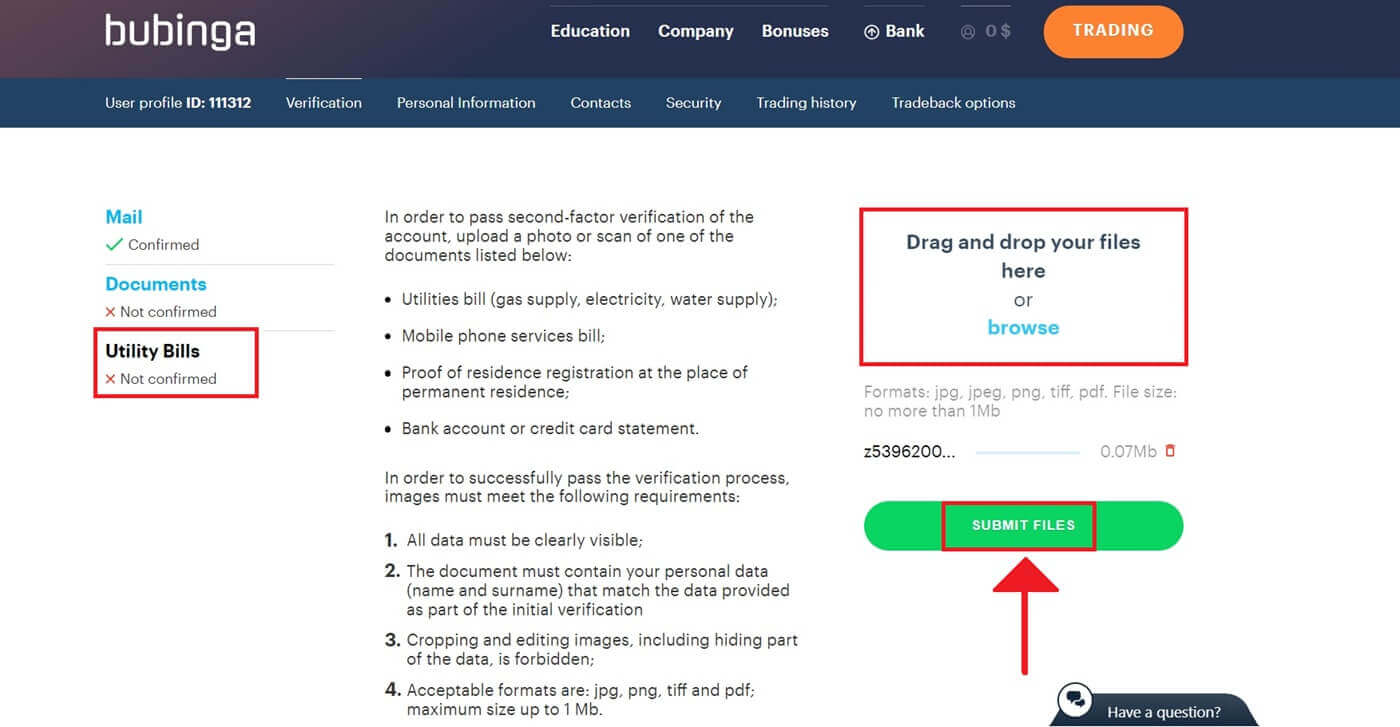
3. Bubinga’s verification staff will examine your details after you submit them. The submitted information’s validity and correctness are guaranteed by this procedure.
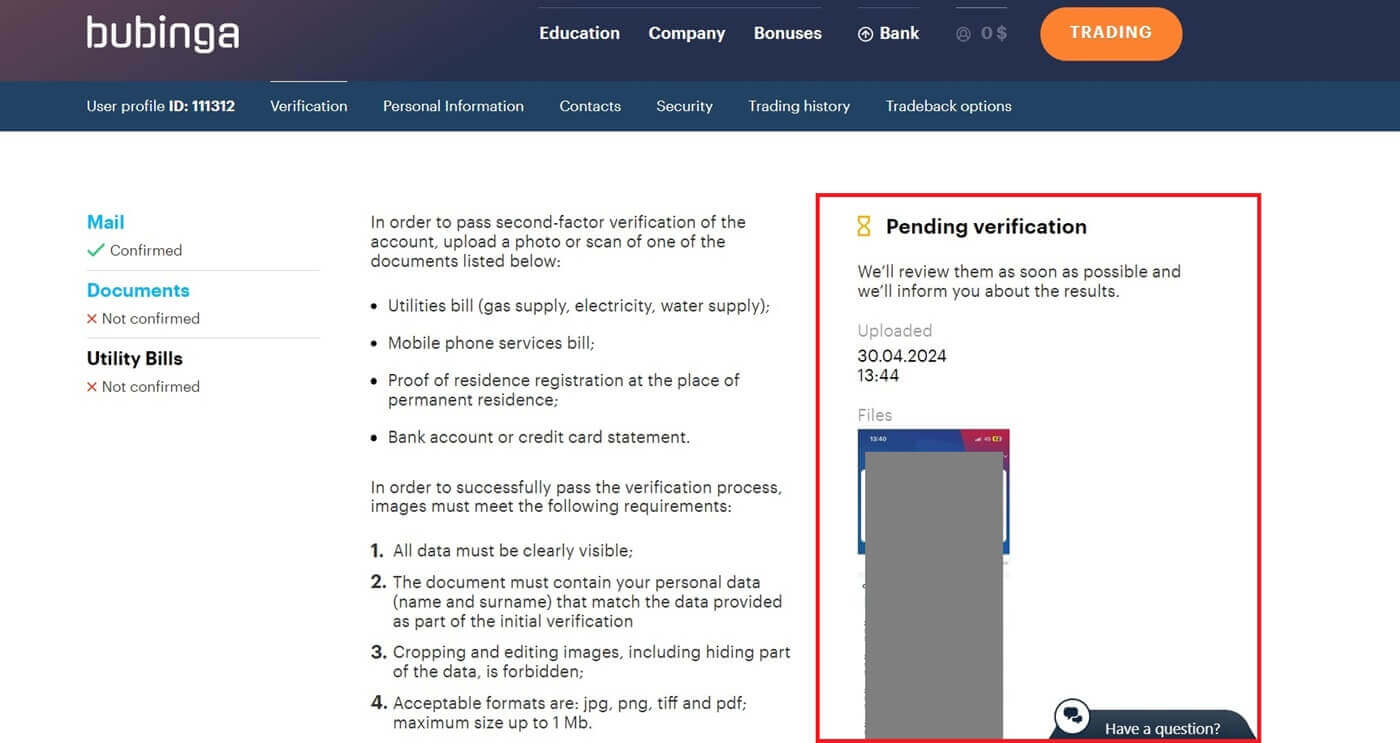
Provide the Personal Data
In addition, submitting other documentation with personal information such as your entire name, birthdate, city, etc.1. Once logged in, navigate to the "User profile" section of the platform.

2. After entering your information precisely as it appears on your identity document, click "Save" under the Personal Data option.
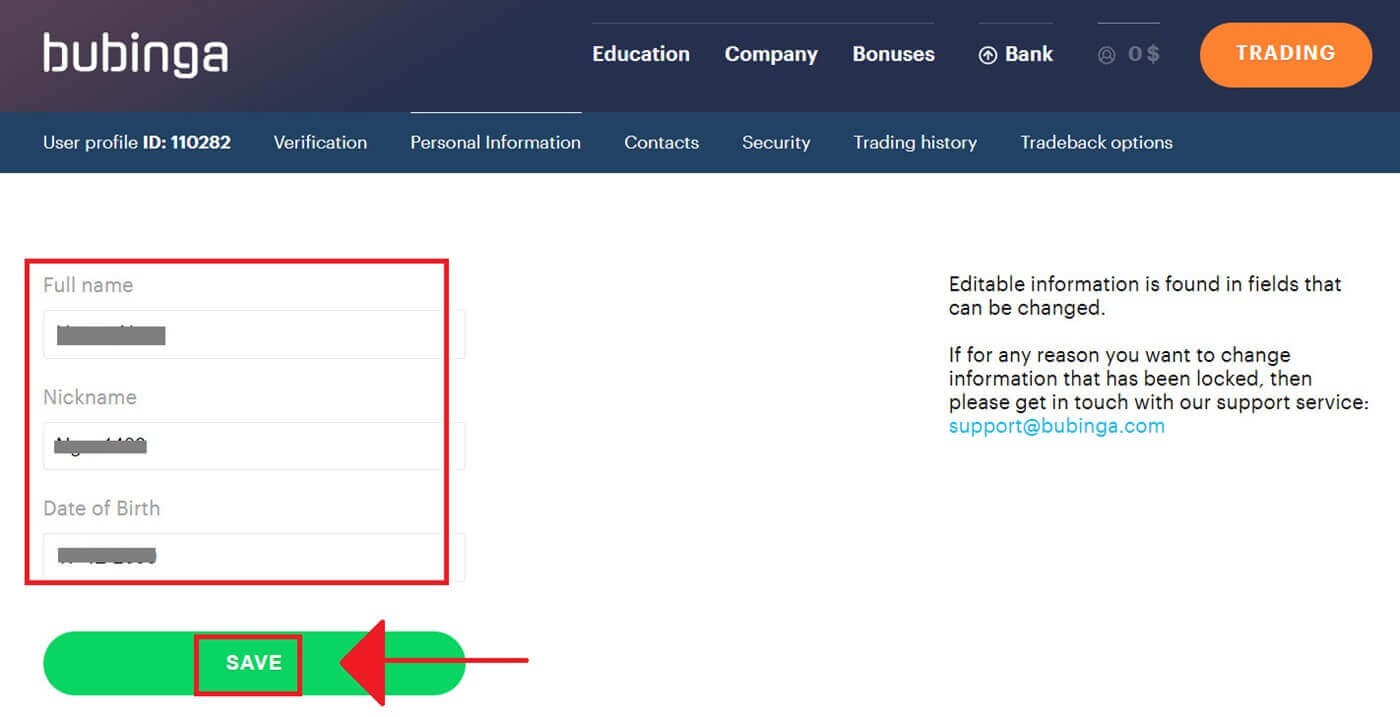
Two-Factor Authentication (2FA) on Bubinga Login
Bubinga may include an additional security feature, such as two-factor authentication (2FA), which will send a special code to your email if it is enabled for your account. To complete the authentication process, enter this code as directed.To enable 2FA on Bubinga, take the following actions:
1. Navigate to your Bubinga account’s account settings after logging in. Usually, you can view your profile photo by clicking on it and then choosing "User profile" from the dropdown menu.

2. Select "Security" from the main menu by clicking on it. Next, choose "Enable" after clicking "Two-factor authentication setup".
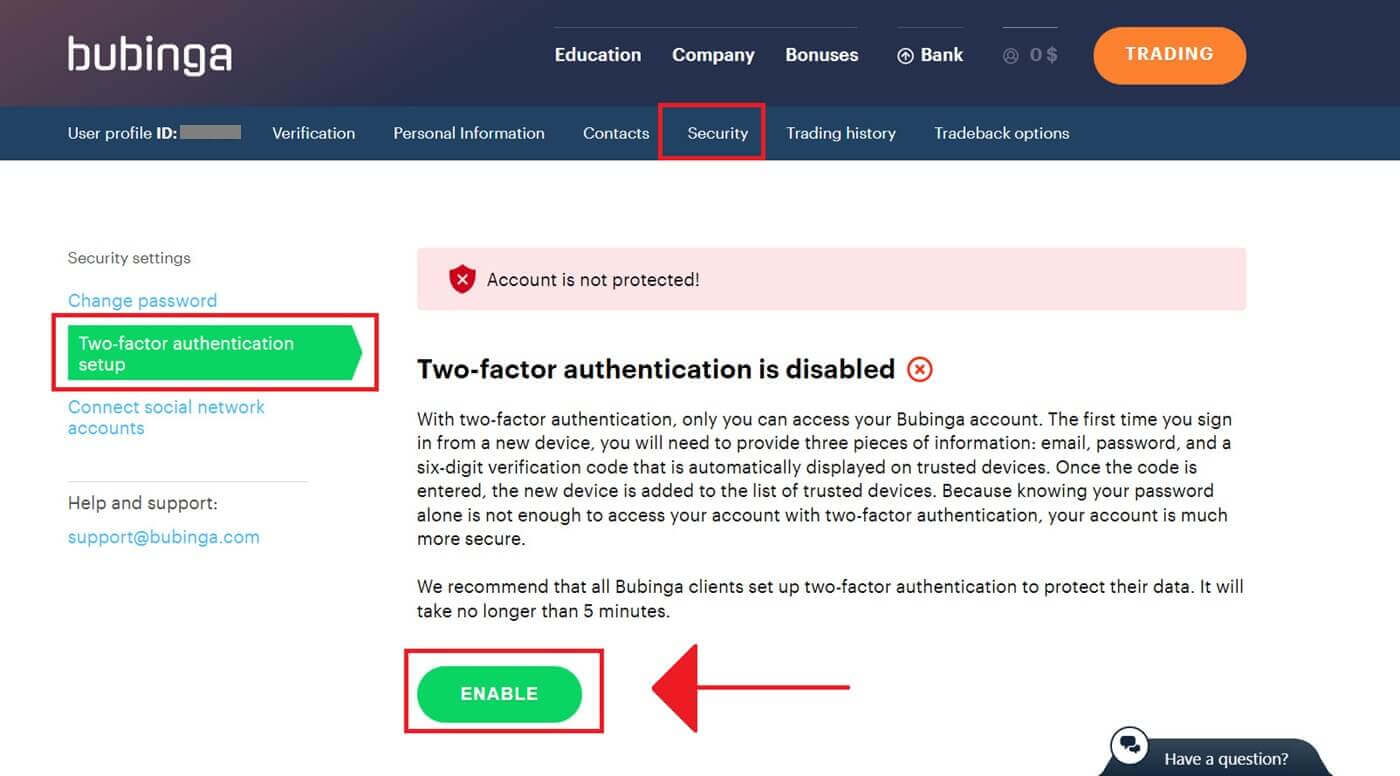
3. Following the application’s launch, a code entry into the software, or scanning the aforementioned QR code. Enter the application’s six-digit code here.
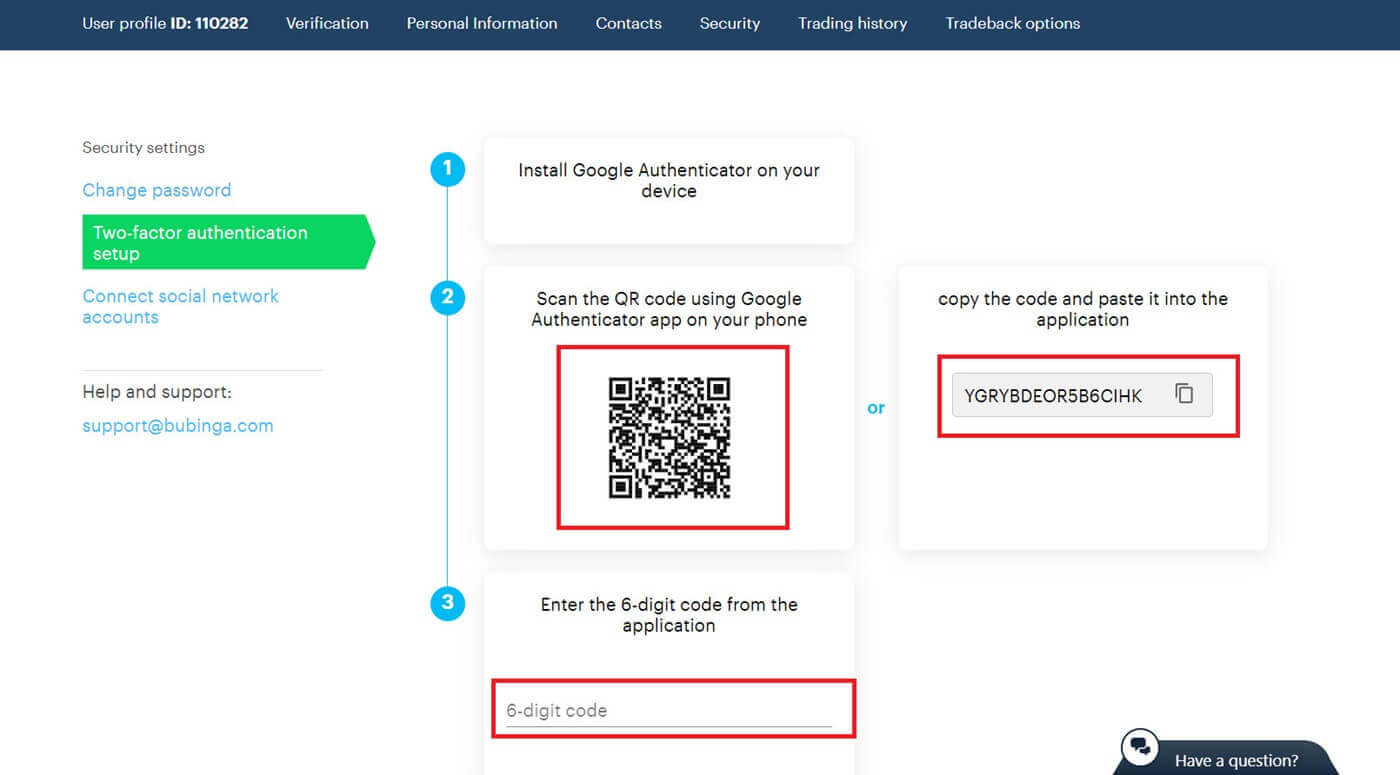
4. Select "CONTINUE THE SETUP" after copying the recovery code. Another way to access an account is with recovery codes. If you misplace your phone and are unable to access the authenticator app, this is helpful. The codes can be changed at any moment, but they are only good for one use.
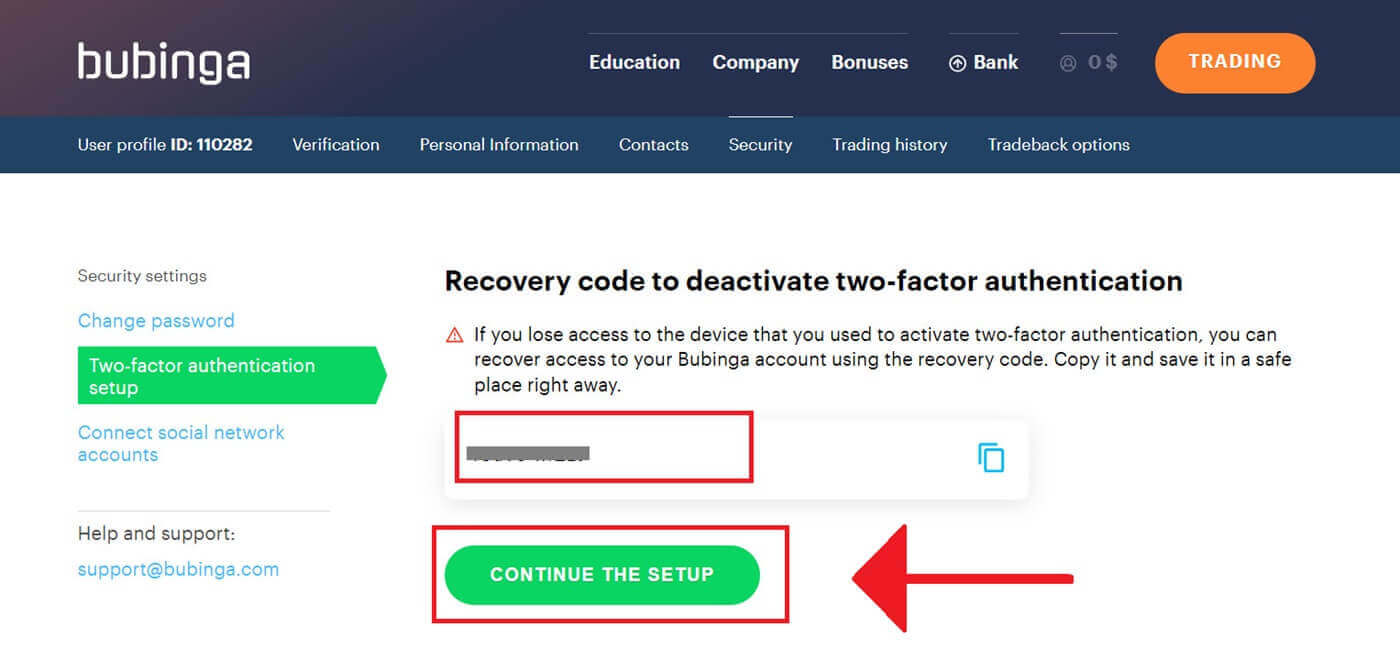
5. There is security for your account. To disable two-factor authentication, enter the password for your Bubinga account.
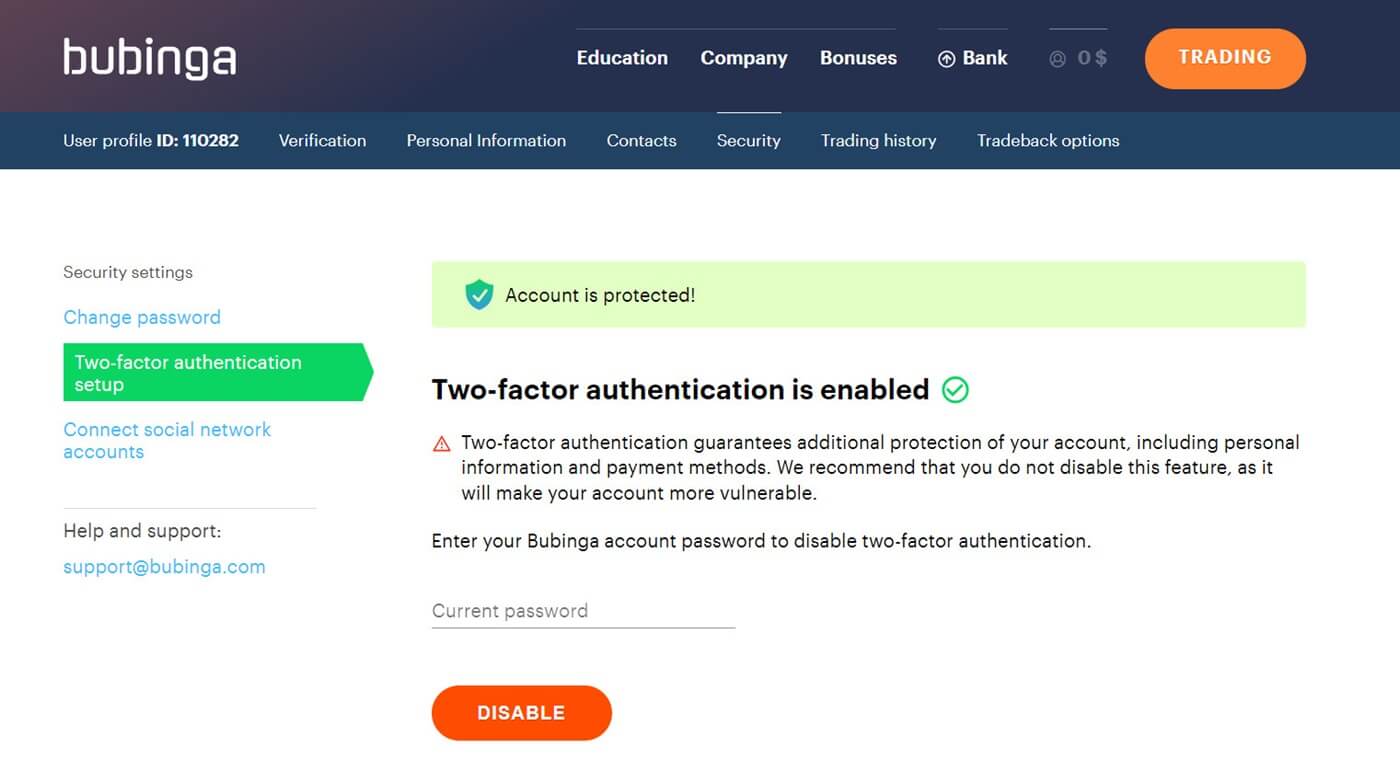
Two-factor authentication (2FA) is a crucial security feature for Bubinga. You will need to provide a new verification code every time you log into your Bubinga account after turning on 2FA.
Benefits of Verifying Your Bubinga Account
Several attractive advantages of verifying your Bubinga account make using the internet safer and more convenient:
- Enhanced Security: By preventing unwanted access and possible cyberattacks, account verification helps shield your account. Bubinga can distinguish between legitimate users and possible impostors by verifying your identity.
- Trust and Credibility: In the Bubinga community, an account that has been confirmed is more trustworthy. Now that your identity has been verified, other users are more likely to interact with you in chats, group projects, or business dealings.
- Access to Premium Features: Verified users occasionally get access to special material or premium features on the Bubinga platform. This adds value and improves the user experience as a whole.
- Quicker Customer Service: Users who have been verified may be eligible for priority customer service, which guarantees that any problems or questions are resolved right away.